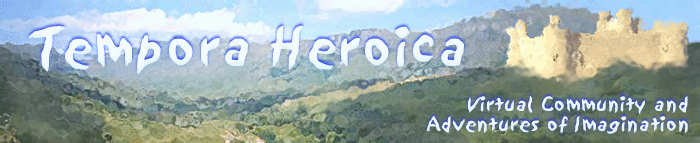
|
Configuring PuTTY for Tempora Heroica
PuTTY is a free telnet program that can be used on Windows as a replacement for the default telnet application. It
can be downloaded from the PuTTY website. Here are
instructions on how to set-up PuTTY to connect to Tempora Heroica. Carefully following these steps should
have you on the MUD in no time.
- Select the Telnet protocol.
- Enter login1.ibiblio.org or 152.19.134.132 in the Host Name (or IP
address) field.
- Enter 2895 in the Port field.
- Enter Tempora Heroica in the Saved Sessions field.
- Click the Save button.
- Select the Tempora Heroica entry in your Saved Sessions and click the Load button.
- Click the Open button.

|
|