Applet Storyboard Example
Like storyboarding your module ideas, it is helpful to sketch out applet ideas as well. Don't worry about programming issues, but do plan how the user should input information and what you would like the applet to do. Flowchart-type storyboards tend to work best for applets, but whatever you're comfortable with (outline, sketches, in-depth descriptions) works, as long as it helps organize your thoughts and ideas into a blueprint of sorts for Links programmers. The Vibrating Strings applets started as a list of ideas, then evolved into sketches.
Applet Ideas for Vibrating Strings
This list includes ideas for interactivity within the module. There are five applet ideas listed, some of which were created by Links programmers; the others (or something very similar to them) were found to exist on the Internet, and permissions were collected to link the Vibrating Strings module to the applets on external web sites.
Idea 1
Allow the user to observe a single pulse traveling along the string.
Buttons:
-Start sets the pulse in motion
-Size alters the size of the pulse
Other options:
-allow right end point of the string to be fixed or free
-allow adjustment of string properties, wave speed, etc.
Idea 2
Fun with superposition: Display a string of length 2pi (initially with zero displacement). Allow the user to add or subtract sinx, sin3/2x, and sin6x to create functions of the form Asinx + Bsin3/2x + Csin6x where A, B, and C are integers.
Buttons:
-Either Add or Subtract for each sine function (i.e. three of each), or just one Add and one Subtract, plus a way to select which sine to use.
-Clear resets the string to zero displacement.
-Start sets the string in motion
Options:
-buttons which set the string to display sample functions of the above form.
Idea 3
F=ma derivation applet
Idea 4
Similar applet for separation of variables.
Idea 5
Experiment applet: Show real data for motion of any point on the string when it has been set into motion by one of the three of four different pluck types. The user may:
-adjust amplitude
-adjust pluck type
-listen to audio
-compare experiment to ideal
-view plots
-allow comparison of real vs. ideal
-damping on or off
If we do damping, we'll want a couple of derivation applets and an experiment applet for that too.
More Ideas
Other applets which may or may not be necessary:
-one that allows them to adjust a sine function so that it hits the right boundary condition
-one that explains why x"/x = T"/a2T is a constant
-one that motivates separation of variables (probably using 3D graphs).
![]()
Sketch of Derivation Applet
The following image is meant to give you an idea of the next step in the storyboarding process with an actual example of an applet storyboard. As in any good storyboarding, the sketch is accompanied by a textual description of what should happen at each stage (it doesn't have to be pretty, as you can see). You can see the applet itself and the accompanying graph in the Vibrating Strings module. Click on "undamped case" on the side navigation bar, then the "Derivation" link, with the applet itself in the "activity" link on the middle of the page.
This applet is an expansion of Idea 3 in the list above, and guides students through the derivation of a key equation relating to mechanical oscillations and vibrating strings. The sketch in the upper left corner represents the graph seen on the "Derivation" page in the module, with additional sketches of the types of buttons envisioned for the applet. The steps below the sketch describe the equations needed and the step-by-step derivation of the equation F=ma. The additional steps describe a series of equations the students should create, and some notes about how they should appear as the students work through the applet.
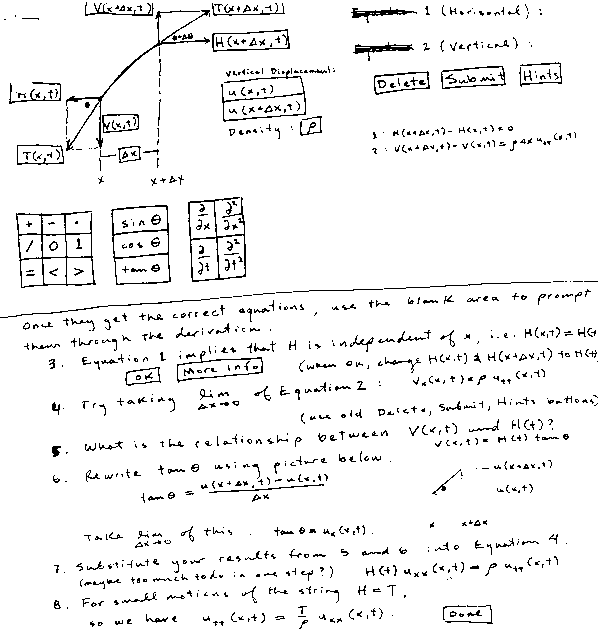
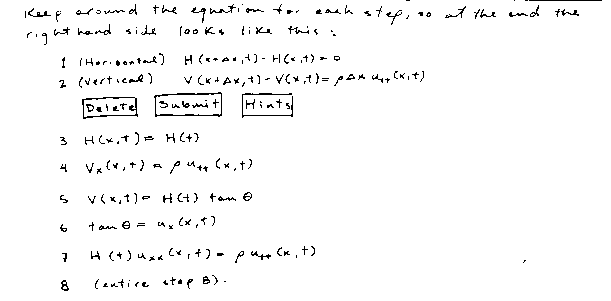
![]()
home
Copyright © 1998 Rensselaer Polytechnic Institute. All Rights Reserved.info@links.math.rpi.edu ... Last Updated: