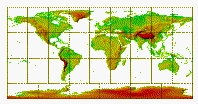
GRASS 4.2.1 (V.18, V.19, ...) and GRASS 5 offer two ways to import data from the GTOPO30 worldwide elevation datacase (and GLCC maps / GLCC info).
1. So, get the data for your region.
2. Look at the .GIF file, if you like.
3. Check the .PRJ file for the projection. We need this info for creating the GRASS location later.
4. Find out the boundaries for your area (East and North positive):
Latitude (row) Longitude (col) Elevation
Tile Minimum Maximum Minimum Maximum Minimum Maximum Mean Std.Dev.
------- ---------------- ---------------- --------------------------------
W180N90 40 90 -180 -140 1 6098 448 482
W140N90 40 90 -140 -100 1 4635 730 596
W100N90 40 90 -100 -60 1 2416 333 280
W060N90 40 90 -60 -20 1 3940 1624 933
W020N90 40 90 -20 20 -30 4536 399 425
E020N90 40 90 20 60 -137 5483 213 312
E060N90 40 90 60 100 -152 7169 509 698
E100N90 40 90 100 140 1 3877 597 455
E140N90 40 90 140 180 1 4588 414 401
W180N40 -10 40 -180 -140 1 4148 827 862
W140N40 -10 40 -140 -100 -79 4328 1321 744
W100N40 -10 40 -100 -60 1 6710 375 610
W060N40 -10 40 -60 -20 1 2843 212 168
W020N40 -10 40 -20 20 -103 4059 445 298
E020N40 -10 40 20 60 -407 5825 727 561
E060N40 -10 40 60 100 1 8752 1804 1892
E100N40 -10 40 100 140 -40 7213 692 910
E140N40 -10 40 140 180 1 4628 549 715
W180S10 -60 -10 -180 -140 1 2732 188 297
W140S10 -60 -10 -140 -100 1 910 65 124
W100S10 -60 -10 -100 -60 1 6795 1076 1356
W060S10 -60 -10 -60 -20 1 2863 412 292
W020S10 -60 -10 -20 20 1 2590 1085 403
E020S10 -60 -10 20 60 1 3484 893 450
E060S10 -60 -10 60 100 1 2687 246 303
E100S10 -60 -10 100 140 1 1499 313 182
E140S10 -60 -10 140 180 1 3405 282 252
W180S60 -90 -60 -180 -120 1 4009 1616 1043
W120S60 -90 -60 -120 -60 1 4743 1616 774
W060S60 -90 -60 -60 0 1 2916 1866 732
W000S60 -90 -60 0 60 1 3839 2867 689
E060S60 -90 -60 60 120 1 4039 2951 781
E120S60 -90 -60 120 180 1 4363 2450 665
ANTARCPS -90 -60 -180 180 1 4748 2198 1016
(this table was taken from GTOPO30 readme)
5. Start GRASS and create a new location
6. Accept, if valid and specify the ellipsoid ("spheroid" in .PRJ file: wgs84).
7. Accept creating the mapset. Now you have entered GRASS.
8. Proceed with data importing like described below:
------------------------------------------------------------------------- a) use the standard module "r.in.ll" to import in a lat/long region ------------------------------------------------------------------------- Ex: r.in.ll -s input=E020N90.DEM output=gtopo30 bpc=2 corner=sw,40:00:15N,20:00:15E dimension=6000,4800 res=30,30 spheroid=wgs84 ------------------------------------------------------------------------- b) use "r.in.bin", a new module in GRASS 4.2.1/5.0, which is similar to r.in.ascii, to import in any region (here: lat/long). ------------------------------------------------------------------------- Ex: r.in.bin -bs input=E020N90.DEM output=gtopo30 bytes=2 north=90 south=40 east=60 west=20 r=6000 c=4800 (you can add "anull=-9999" if you want sea level to have No data value)9. Look at the data or calculate something...