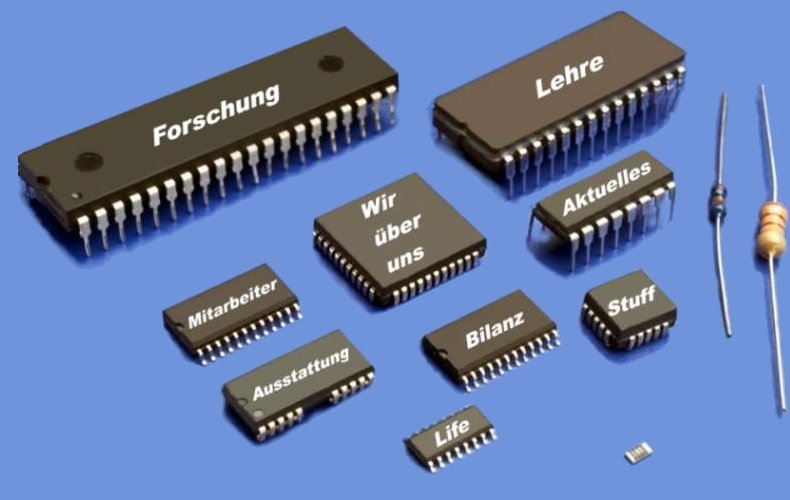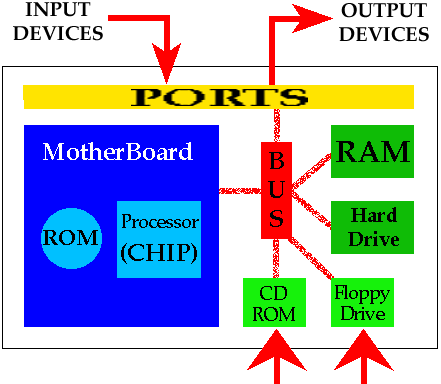

Essentially, the difference between Read Only Memory (ROM) and Random Access Memory (RAM)is fairly simple. Both are high speed functions that work together to allow a computer to process information efficiently and safely.
ROM refers to the part of the computer that can not be changed. Any applications that are part of the start-up programs, or that come already installed, are usually in the ROM memory. ROM can not be altered, only read, hence the name.
RAM refers to applications that allow the user to make changes and save them, to write as well as read. As a result, applications often take longer a bit longer to open than if they were ROM files.