How to use Ray Tracing in a scene
In
order to use Ray Tracing you must first create a scene with enough lighting to
cast shadows, A scene like this one will work fine. You notice the brightness
cast by the lights 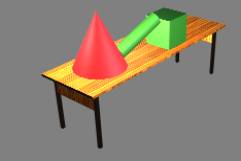
To
get your picture like this you must hit the render screen button. ![]()
When
your screen comes up like this you must right click on the button and a screen
like this one will pop up.

You
notice in the top left hand corner the button that says Raytrace. Click to the
left of the word and an X will appear 
You now render the scene again and there will be shadow and light changes that will improve the reality of your picture. Here is a look at the differences.
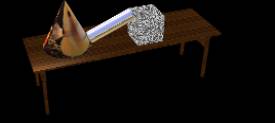 This picture does not
have Ray Tracing
This picture does not
have Ray Tracing
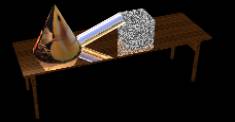 This picture does
have Ray Tracing, you will notice the difference in the lighting and the
shadows cast. You will also notice the mirror like image on the table.
This picture does
have Ray Tracing, you will notice the difference in the lighting and the
shadows cast. You will also notice the mirror like image on the table.