I usually reduce the dimensions of pictures, because I realise that some people pay for internet by volume, rather than by speed, and to help them fit on the screen. I use the Windows photo editor in Chinese, so ... I don't think there is much point in me spelling out the steps of how to use it.
Assuming that you have your photo ready to include in a B-Greek post, there are a number of ways to host photos. Here is the one I use.
Flickr (part of Yahoo) allows you to upload photos.
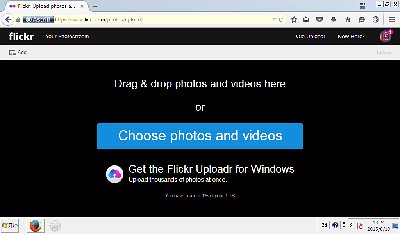
Next, click on the photo you have just uploaded. The one you want to use in your post.
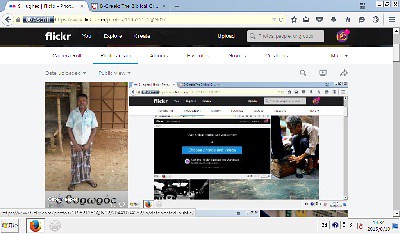
It will come up individually.
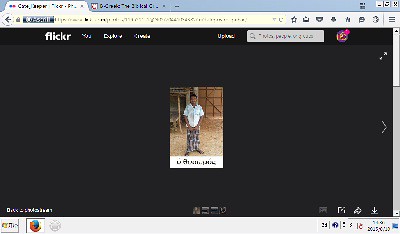
Right-click on the image and select "View Page Source".
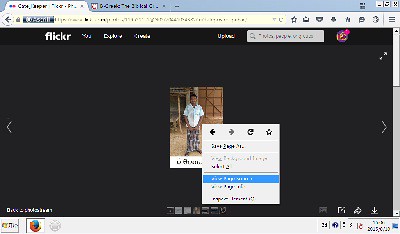
A new window will come up. In the Edit drop-down menu, choose find, and type the letters "sta".

That will find the actual address of the image in the flicker storage farms. In this case it is
Code: Select all
https://c2.staticflickr.com/4/3671/20441034382_44729e2469_m.jpg
in B-Greek to include the image in your posts. Such as this one we have been following, which will be in one of my future posts...

What a pity that I do have a picture of his wife to illustrate ἡ θυρωρός, except just one where she is sitting with some of her relatives without anything to contextualise her to her husband's job.