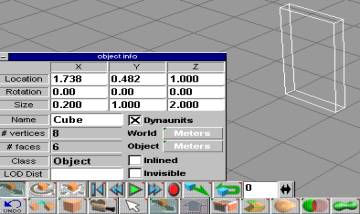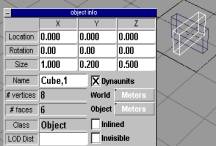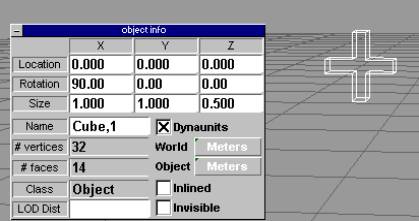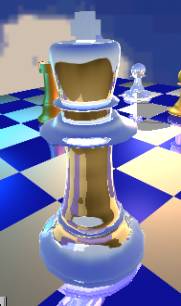|
1. To make a king for your chest set you must begin by clicking on start button, then drag up to programs and click on to True Space 3. |
|
|
2.Once you log in to True Space 3, you can begin to make the body for the King like you would for any other chess piece (look at the Pawn). |
|
|
3. After the body of your King is complete, you can start working on the Kings crown by making a cylinder. |
|
|
4. Click on the Point Edit tool and drag it to faces. |
|
|
5. Click on the point scale button to the left of the screen and click on the top of the cylinder. The top will turn green and you can change the face by moving the mouse around. This will be the base of your crown. |
|
|
6. Once you have the base of the crown complete, you need to begin to make the cross on top if it. The easiest way to do this it to choose a cube and use the object information panel to make it the right size. Make the X size two times larger than the Y Size so as to form the right shape. |
|
|
7. Choose another cube except this time make the Y size twice as big. To make sure that they r lined up perfectly with each other use the object information panel again and type in the same location for each square. |
|
|
8. When they are aligned, use the Boolean Union tool to make the 2 cubes into one piece. |
|
|
9. When the two-piece are combined, all you need to do to put them upright is to use the object information panel once again and put the X rotation to 90 degrees. |
|
|
10. All you need to do now is just combine the cross with its base and then combine the crown with its body by using the Boolean Tool once again and your King will be complete. |
|