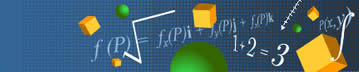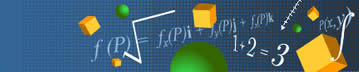Exercise 2
Consider again a temperature distribution in the square
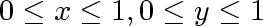 .
.
Now, however, the heat sources extend only along parts of
the left and right edges. Specifically, the temperatures
are prescribed to be
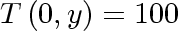 ( for ( for
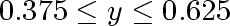 ), ),
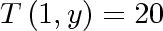 ( for ( for
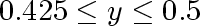 ), ),
Everywhere else on the boundary of the square (at the other
points of the left and right edges and at all points of the
upper and lower edges) the boundary is assumed to be
insulated; at such points heat can flow along the boundary,
not across it. Why?
Problem
9:
In the menu click on "40 Contour". Draw a curve at every
point of which you believe the temperature is 40°C;
do the same for 60°C and 80°C. (These are
called isothermal curves; they are contour
lines for the temperature function
 .)
By definition, an isothermal curve (or
isotherm) is a curve along which the
temperature is constant. .)
By definition, an isothermal curve (or
isotherm) is a curve along which the
temperature is constant.
Problem
10:
Now click on "Start1" and the machine will display the
correct contour lines.
Problem
11:
In the menu click on "Vector". Draw a small arrow
indicating (what you believe to be) the direction of
heat flow at six different points, two on each of the
computer-drawn contour lines. (Choose points where the
contour lines appear continuous.)
Problem
12:
Click on "Start2" to have the computer display the
actual direction of heat flow at each point.
|