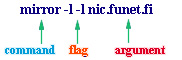

To manage your files in UNIX, you should know some common commands and how to use them. First, however, some basics about command structure should be addressed.
A UNIX command has three basic parts:
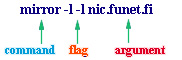
The second part of a command is the flag(s), also known as options or switches. Flags are typed directly after the command itself and are generally one letter proceeded by a dash (-). Flags control the type of output generated by executing the command. For example, entering ls will list all the files in the directory you are currently in, but entering ls -l will list the files of the current directory, along all sorts of information about the file (creator, date of last modification, etc...).
The third part of a command is the argument, which is almost always the name of a file or directory. The argument identifies which file the command is going to modify, create, or use during execution. There can be more than one argument in a command, just as more than one file or directory may be affected.
To understand how this structure works, imagine that you are in Burger King, and you want to order a Whopper without lettuce, and you want to have your Whopper placed on a tray. If the cashier at Burger King only responded to UNIX commands, you would have to enter something like whopper -n tray (where -n is the option for "no lettuce.")

|

|
This site was created especially for students of the UNC School of Journalism's JOMC 050 Class, and anyone else who may be interested. For more information, please contactdaikat@email.unc.edu |