



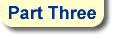



|
The Digital Research Initiative The University of North Carolina at Chapel Hill |
 |
||||||
 |
 |
 |
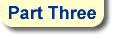 |
 |
 |
 |
Part Three: What is DNS and How Does It Work?"DNS" is "Domain Name service," and it provides a facility to substitute more human-friendly names for IP Addresses.
DNS names typically have three parts:
For example, the computer that serves the University of North Carolina's Web page has this DNS name: www.unc.edu. The 'www' identifies the particular computer (the Web server). The 'unc' identifies the University of North Carolina, and the 'edu' signals that the University of North Carolina is an educational organization. All three elements are necessary to identify this particular computer, because another network will almost definitely have a computer named 'www,' and there may even be another organization with 'unc' combined with another suffix, like 'com.' The key is that there is only one organization that owns the 'unc' name within the 'edu' suffix, and that one organization only has one computer with the name 'www.' Returning to the Postal Service analogy, consider that there probably are several cities that have houses with an address of '318 Oak Street,' but in Springfield, Ohio, there is only one '318 Oak Street.' When you combine '318 Oak Street' and 'Springfield, Ohio,' you are sure to have a unique house. When a client computer wants to contact the server computer known as 'www.unc.edu,' it must first learn the IP Address mapped to 'www.unc.edu.' To do so, this computer contacts a 'Domain Name Server' (DNS Server) which is either a part of its network or is assigned to provide service to its network. This client computer will be configured to know the IP Address of its DNS Server, and will send a request to that DNS Server to resolve www.unc.edu's IP Address. Often, this request will have to be sent through the gateway of the network, like the examples in Part Two. In any case, the DNS Server the client contacts can be thought of as the client's personal agent for getting name-to-address information. The client's personal agent/DNS Server will not generally know the IP Address for 'www.unc.edu,' so it will need to take the following steps:
If a client is not configured with the IP Address of at least one DNS Server (clients almost always have multiple DNS Server IP Addresses, for further redundacy), then that client will be unable to locate www.unc.edu or any other computer by name instead of IP Address. Network names, such as 'unc.edu,' are commonly referred to as 'Domain Names' or just 'Domains.' Full/specific names, such as 'www.unc.edu,' are often referred to as 'fully-qualified hostnames' or just 'hostnames.' When an organization decides it needs a Domain Name for its network, a representative of that organization contacts a 'Domain Name Registrar' to register the name. This Domain Name Registrar is an organization (usually a commercial company) that has the ability to save new Domain Names to the Top-Level Servers and ensure their uniqueness. Organizations are not allowed to choose a Domain Name that is already in use, and they cannot permanently own those names. Domain Names are leased, like automobile leases. In order to keep a Domain Name, an organization must continue to renew the lease before it expires. If a lease expires without being renewed, the Domain Name becomes available for other organizations to lease it. Individuals can also lease Domain Names, and the fees for leasing a Domain Name range from $5 to $50 a year, with the traditional fee being $35 a year. Some well-known Domain Name Registrars include Network Solutions/Verisign and Register.Com. More information about the DNS system and Domain Names can be found at Anatomy of a Web Address and HowStuffWorks.Com. Return to Part Two | Part Four: How Do Internet Servers and Clients Work?
|