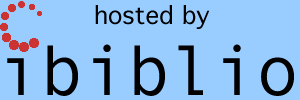This page is available under the Creative Commons No Rights Reserved License
Last modified by Ronald Burkey on 2026-01-21
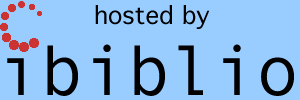
The principal claim to fame of the HAL/S computer language is
that the bulk of the flight software for the Space Shuttle was
written in it, as supplemented by source code in the assembly
language of the Shuttle's General Purpose Computers (GPC).
GPCs were IBM AP-101S computers or (for early missions) IBM
AP-101B computers. HAL/S also seems to have been used for
the flight software of the Galileo
probe, though in that case the onboard computers were based
on RCA 1802 COSMAC microprocessors.
Aside: The other claim to fame is that HAL/S has an optional pseudo-mathematical notation in which arithmetical expressions look more like mathematics than they generally do in other programming languages.
HAL/S was devised by the company Intermetrics, Inc., and touted
as one of the "standard" languages in which NASA flight software
should be written. In spite of the two successes I mentioned
above, I haven't found much evidence that it ever became a NASA
standard. Indeed, a
1983 report that investigated the language candidates HAL/S
versus ADA versus Modula 2 concluded that only ADA met all of the
desired criteria. Today, I'd regard HAL/S as a dead
language, though I'd be happy to be instructed otherwise.
One factor greatly in its favor, both as a language for flight
software and for general-purpose computing, is a very fine book
about the language, namely Michael Ryer's Programming
in HAL/S. That may sound like an odd advantage
to mention, but "very fine books about them" are something that
computer languages with a minimal user base tend to lack.
Authors have more incentive to spend their time writing about
widely-successful languages with large numbers of users.
Nevertheless, the Space Shuttle's flight software was
written in HAL/S, so anybody interested in working with that
flight software also needs appropriate tools for working with
HAL/S. The Space Shuttle's flight software came in two
very-different flavors, namely the primary flight software
(PASS) and the backup flight software (BFS), with the BFS
being basically a clean-room implementation of a subset of PASS
functionality. By emphasizing PASS and BFS I don't mean to
disparage Galileo's software. However, I have seen no
Galileo flight software, and as far as I know right now have no
prospect for ever getting my hands on it. If you have
Galileo flight software source code, or even related
documentation, by all means contact me. I'll expand the
scope of HAL/S quicker than you can bat an eyelash.
A 1981
article summarizes the HAL/S activity up to that point in
time, describing a number of implementations of HAL/S compilers
for various types of computers. None of them are (or even were,
I suppose) available for computers accessible to the general
public, of course. The IBM PC didn't even become available
until 1981 anyway, and (as I can tell you from personal
experience) the personal computers available prior to that were
literally sneered at as toys by the mass of mainframe computer
users who hadn't the vision to even consider the possibility that
widely-available low-cost computers available to everybody might
largely supplant the giant mainframes upon which their careers
depended. But time ticks on, obviously, and if we want to
use HAL/S today, we need HAL/S tools that run on the computers
actually available to us. Which is to say, on Linux, Mac OS,
or Windows computers. (Or on hand-held devices, though I
confess that it's hard to envisage working with HAL/S software on
a cellphone!)
My initial iteration of a solution to this problem was to develop
a Linux/Mac/Windows based HAL/S compiler which could translate
HAL/S source code into a language I called PALMAT, for which I
also had an emulator. The compiler and emulator could
optionally be combined into a HAL/S interpreter, into which the
user could input HAL/S statements and immediately see the result
of executing that statement. I called this software yaHAL-S-FC.
The software functions pretty well, though it never reached the
point of implementing 100% of HAL/S's features, nor of being
extremely polished for user friendliness. I halted work on
it mainly because the effort of extending it to 100% functionality
seemed to be expanding rather than contracting. But it could
be useful as an interactive learning aid for those who (for
example) are working their way through Ryer's book. The
software remains available in the Virtual AGC software
repository, and is the subject of two of our pages, one
about the
compiler itself and one about the interpreter alone. I
will not mention it again here.
The HAL/S development tools we focus on here are:
The list above is in some ways a roadmap for future development,
because at the present time we have only the compiler and the assembler.
So the bulk of the discussion will concern just the compiler.
The HAL/S compiler, which I will refer to as HALSFC, is
based on the
source code for the original Intermetrics HAL/S compiler called
HAL/S-FC. Intermetrics actually had three separate
HAL/S compilers that I know about:
Aside: The surviving documentation is almost silent on the subject of having separate compilers for PASS vs BFS, but here's my understanding of what happened:
And if all of that weren't enough for you, the structure of
HAL/S-FC, in either the PASS or BFS version, is actually more
complex than I may have implied. In fact, HAL/S-FC was not
just one program, but rather seven stand-alone "passes", some of
them optional, that were run in succession to perform the full
compilation:
| Description |
HAL/S-FC |
HAL/S-BFC |
|---|---|---|
| Cross-compile HAL/S source code to HALMAT
intermediate language |
PASS1 |
PASS1B |
| Produce some optional reports about the
HALMAT. Sometimes called "FLOWGEN" |
FLO |
|
| Optimize the HALMAT representation |
OPT |
OPTB |
| Optimize it some more! |
AUX |
|
| Cross-compile the HALMAT intermediate language to AP-101S object code | PASS2 |
PASS2B |
| Produce optional Simulation Data Files (SDF) |
PASS3 |
PASS3B |
| Print optional reports about the SDF |
PASS4 |
|
Aside: At present, modern implementations of PASS3/PASS3B/PASS4 have not yet been created, though as you can see from the table above, they're not needed merely for compilation of object code.And to pile misery atop misery, Microsoft Windows reserves the name "AUX" in a way that makes it extremely difficult to use as the name of a file or a directory. That includes variations like AUX.exe as well. So to save ourselves a world of grief, even if not working on Windows, the AUX pass of the compiler is henceforth referred to as AUXP.
Aside: Probably, you're beginning to see a truly explosive confusion of usages of the word "pass". For one thing, there are 7 passes of the compiler, some of which are named PASSx and some of which are not. But meanwhile, "PASS" is also the name of the primary flight software! Worse, as explained below in the glossary, the correct acronym for the primary flight software was actually "PFS" rather than "PASS", but the term "PASS" became deeply entrenched while the official acroynym "PFS" became mostly disused in the everyday language of the original developers. For compiler passes, Intermetrics somewhat-interchangeably used the following alternate terminology, which is less confusing, and I may use it from time to time as well:
- The term "Phase 1" corresponds to PASS1 of the compiler. It is where HAL/S source code is parsed.
- The term "Phase 1.5" corresponds to FLO, OPT, and AUX of the compiler. It is where optimization occurs.
- The term "Phase 2" corresponds to PASS2 of the compiler. It is where object-code generation occurs.
- The term "Phase 3" corresponds to PASS3 of the compiler. It is where diagnostic and simulation data (i.e., Simulation Data Files, AKA SDF) is produced.
- The term "Phase 4" corresponds to PASS4 of the compiler. It dumps Simulation Data File (SDF) contents for debugging purposes.
The original Intermetrics compilers, HAL/S-FC and HAL/S-360, were
written in a high-level computer language I call XPL/I, with some
"inline" IBM 360 machine code. (The original developers, and
other online references you'll see, refer to it simply as
"XPL". But I regard that as confusing and inaccurate, hence
my insistence on the term XPL/I instead.) In order to create
our modern HAL/S compiler, HALSFC, I first had to write an
XPL/I compiler that I call XCOM-I, and then use XCOM-I
to compile Intermetrics's source code for HAL/S-FC. There's a separate page
dedicated to the XPL/I language and to XCOM-I.
Neither topic will be mentioned further here, except in
passing.
Also of note: Prior to the very-painful
decision to create XCOM-I, I had made a similarly-painful
decision to manually port the source code for PASS1/PASS1B of
HAL/S-FC into the Python 3 language. The result was a
working version of PASS1/PASS1B that I call HAL_S_FC.
This Python port remains very useful for cross-checking HALSFC,
though it's (no longer) intended to be run directly by
developers. I've created no separate documentation for it
beyond what's covered on the XCOM-I page, though I may
have some occasion below to mention it further.
As compiled by XCOM-I, the various passes of HAL/S-FC
actually have filenames like HALSFC-PASS1[.exe] or
HALSFC-OPTB[.exe].
I know that all of this probably seems very complex, and perhaps
overly so. I sympathize! For actual use, HALSFC
has been designed to hide all of that internal complexity from the
developer. So I hope that in practice you'll find operation
of HALSFC to be quite simple to use.
As I've mentioned, the many pieces of the modern HAL/S compiler are referred to by the blanket name HALSFC, and HALSFC is the only program you need to invoke to compile a HAL/S program into IBM AP-101S object code.
Let's just briefly examine how to use HALSFC. Since
we haven't yet covered how to install the program — that's covered
in the next section! — you can't actually try out the
commands I show you yet, but you can come back after installation
and try them. Installation, unfortunately, does have some
complexity associated with it, and I'd prefer to encourage you
with the simplicity first, before discouraging you with the
complexity. Besides, having a clear idea of what HALSFC
can do and what it cannot do at present may help you to decide
whether you want to install it at all.
DEBUG ¢D¢E¢F
HELLO: PROGRAM;
DECLARE I INTEGER;
DECLARE MY_NAME CHARACTER(20) INITIAL('RON BURKEY');
DECLARE INTEGER, J;
REPLACE PRINTER BY "6";
WRITE(PRINTER) 'THE BEGINNING';
DO FOR I = 1 TO 5;
WRITE(PRINTER) I, 'HELLO, WORLD!';
DO FOR J = 2 TO 8 BY 2;
WRITE(PRINTER) J, MY_NAME, 'SAYS ISN''T THIS FUN?';
END;
END;
WRITE(6) 'THE END';
CLOSE HELLO;
What this program does isn't important, though most of it is
probably obvious at a glance, and other than the first line, the
rest is easily understood by consulting Ryer's book. The
first line is an example of a compiler directive, which in this
case is specific to the Intermetrics implementation and just
affects that items appear on the compiler's printouts. I've
altered the background color of this snippet of code to call
attention to the fact that compiler directives begin in column 1,
whereas all code begins or beyond column 2.
HALSFC is actually a shell script. Or more
accurately, two shell scripts: HALSFC for Linux or Mac OS,
and HALSFC.bat for Windows. They are almost identical in
operation, so there's not much reason to distinguish between them.
HALSFC SOURCEFILE.hal TEST "PARAMETERS" TARGET EXTENSION
SOURCEFILE.hal,
of course, is the name of the HAL/S source-code
file. The file-extension ".hal" is customary, and
you shouldn't use anything else. If you need to compile
multiple HAL/S files, you need to invoke HALSFC
separately for each one, and then to link all of the object
files together as a final step.TEST
determines whether or not validity checks are performed on the
results of the compilation ... or more accurately, it tests the
validity of the HAL/S compiler. The default
(namely "") is to perform no test. If non-blank, then a
test is performed. The test is to compile twice, once with
HALSFC and once with HAL_S_FC (as mentioned above),
and then to extensively compare the results. This requires
the NOTABLES compiler options (see the next item)."PARAMETERS"
is the "PARM field" covered in the section on compiler options. For
example, it might look like "SRN,LIST,LISTING2,X6,NOTABLES".
The list needs to be quoted if it contains any spaces (which
should only be if the TITLE option is present), but for Windows
it always needs to be quoted. Also, if the TEST
option is used (see above), it can't contain any spaces even if
quoted.TARGET would
be either PFS or BFS, defaulting to PFS. I.e., primary
flight software versus backup flight software.EXTENSION
indicates the filename extension used for executable
files. It defaults to HALSFC's guess of what the
extension should be, which is .exe in Windows and blank in Linux
or Mac OS. This argument is ignored on Windows.Let's just try compiling HELLO.hal:
HALSFC HELLO.hal "" "LIST"
After a short period of time we're told:
Compilation successful. Results in "HALSFC Wed Aug 21 07:14:36 AM CDT 2024.results".
(or whatever your actual date and time is!) and our directory now
contains both the HELLO.hal we started with, but also a
subdirectory called "HALSFC Wed Aug 21 07:14:36 AM CDT
2024.results", which contains a lot of files.
Every time you run HALSFC, a new results-directory is
created. Since these directories are all named *.results,
though, they're easy to find later and delete, and we don't have
to have our working directory cluttered up with innumerable files,
of which only a small subset are likely to be of interest.
I'll cover the files
in this folder later, in probably-boring detail.
Note: The results folder just mentioned is created only at the end of the compilation process, so if you manually abort HALSFC prior to completion, you will find the multitude of files that normally appear in the results folder now cluttering up the working folder in which you're running HALSFC. Compilation is normally pretty fast, since individual HAL/S source-code files tend to be short, so there's not usually a lot of reason for premature aborts, but it's still something to be aware of. These files generally have names of the form *.bin, *.rpt, *.out, *.txt, or *.parms.
Of the files which are likely to be interesting, the one we usually look at first is the report (pass1.rpt) created the "phase 1" compiler pass, which is where our HAL/S source code is parsed, and in which most or all errors will have been detected. Here's what that report looks like:
HAL/S REL32V0 T I T A N S Y S T E M S C O R P . AUGUST 8, 2024 12:51:35.21 PAGE 1
HAL/S COMPILER PHASE 1 -- VERSION OF AUGUST 8, 2024. CLOCK TIME = 4:31:2.00.
TODAY IS AUGUST 8, 2024. CLOCK TIME = 12:51:35.21.
PARM FIELD: LIST
COMPLETE LIST OF COMPILE-TIME OPTIONS IN EFFECT
*** TYPE 1 OPTIONS ***
NOADDRS
NODECK
NODUMP
NOHALMAT
NOHIGHOPT
LFXI
LIST
NOLISTING2
MICROCODE
NOREGOPT
NOSDL
NOSREF
NOSRN
NOTABDMP
TABLES
NOTABLST
NOTEMPLATE
NOVARSYM
ZCON
*** TYPE 2 OPTIONS ***
BLOCKSUM = 400
CARDTYPE =
COMPUNIT = 0
DSR = 1
LABELSIZE = 1200
LINECT = 59
LITSTRINGS = 2000
MACROSIZE = 500
MFID =
PAGES = 2500
SYMBOLS = 200
TITLE =
XREFSIZE = 2000
*** NO LANGUAGE SUBSET IN EFFECT ***
------------------------------------------------------------------------------------------------------------------------------------------------------
HAL/S REL32V0 T I T A N S Y S T E M S C O R P . AUGUST 8, 2024 12:51:35.21 PAGE 2
STMT SOURCE REVISION
D| EBUG `D`E`F |
------------------------------------------------------------------------------------------------------------------------------------------------------
HAL/S REL32V0 T I T A N S Y S T E M S C O R P . AUGUST 8, 2024 12:51:35.21 PAGE 3
STMT SOURCE CURRENT SCOPE
1 M| HELLO: |HELLO
1 M| PROGRAM; |HELLO
2 M| DECLARE I INTEGER; |HELLO
3 M| DECLARE MY_NAME CHARACTER(20) INITIAL('RON BURKEY'); |HELLO
4 M| DECLARE INTEGER, J; |HELLO
5 M| REPLACE PRINTER BY "6"; |HELLO
6 M| WRITE(PRINTER) 'THE BEGINNING'; |HELLO
^^^^^^^
7 M| DO FOR I = 1 TO 5; |HELLO
8 M| 1 WRITE(PRINTER) I, 'HELLO, WORLD!'; |HELLO
^^^^^^^
9 M| 1 DO FOR J = 2 TO 8 BY 2; |HELLO
E| , |
10 M| 2 WRITE(PRINTER) J, MY_NAME, 'SAYS ISN''T THIS FUN?'; |HELLO
^^^^^^^
11 M| 1 END; |ST#9
12 M| END; |ST#7
13 M| WRITE(6) 'THE END'; |HELLO
14 M| CLOSE HELLO; |HELLO
------------------------------------------------------------------------------------------------------------------------------------------------------
HAL/S REL32V0 T I T A N S Y S T E M S C O R P . AUGUST 8, 2024 12:51:35.21 PAGE 4
**** C O M P I L A T I O N L A Y O U T ****
HELLO: PROGRAM;
------------------------------------------------------------------------------------------------------------------------------------------------------
HAL/S REL32V0 T I T A N S Y S T E M S C O R P . AUGUST 8, 2024 12:51:35.21 PAGE 5
S Y M B O L & C R O S S R E F E R E N C E T A B L E L I S T I N G :
(CROSS REFERENCE FLAG KEY: 4 = ASSIGNMENT, 2 = REFERENCE, 1 = SUBSCRIPT USE, 0 = DEFINITION)
DCL NAME TYPE ATTRIBUTES & CROSS REFERENCE
1 HELLO PROGRAM FLAGS=20040, NEST=0, SCOPE=1, PTR=2, LENGTH=0, LINK1=-1, LINK2=0, SYT_NO=1,
ARRAY=-8192, ADDR=0, CLASS=2, TYPE=73 XREF: 0 0001
2 I INTEGER SINGLE, ALIGNED, STATIC, FLAGS=808208, NEST=1, SCOPE=1, PTR=0, LENGTH=0,
LINK1=0, LINK2=0, SYT_NO=2, ARRAY=0, ADDR=0, CLASS=1, TYPE=6 XREF: 0 0002
4 0007 2 0008
3 MY_NAME CHARACTER(20) ALIGNED, STATIC, INITIAL, FLAGS=8A08, NEST=1, SCOPE=1, PTR=0, LENGTH=20,
LINK1=0, LINK2=0, SYT_NO=3, ARRAY=0, ADDR=0, CLASS=1, TYPE=2 XREF: 0 0003
2 0010
4 J INTEGER SINGLE, ALIGNED, STATIC, FLAGS=808208, NEST=1, SCOPE=1, PTR=0, LENGTH=0,
LINK1=0, LINK2=0, SYT_NO=4, ARRAY=0, ADDR=0, CLASS=1, TYPE=6 XREF: 0 0004
4 0009 2 0010
5 PRINTER REPLACE MACRO FLAGS=C000, NEST=1, SCOPE=1, PTR=0, LENGTH=0, LINK1=0, LINK2=0, SYT_NO=5,
ARRAY=0, ADDR=0, CLASS=6, TYPE=0, MACRO TEXT="6" XREF: 0 0005 2 0006 2 0008
2 0010
L I T E R A L T A B L E D U M P:
LOC TYPE LITERAL
1 ARITH 4214000000000000
2 CHAR RON BURKEY
3 ARITH 4160000000000000
4 CHAR THE BEGINNING
5 ARITH 4110000000000000
6 ARITH 4150000000000000
7 ARITH 4160000000000000
8 CHAR HELLO, WORLD!
9 ARITH 4120000000000000
10 ARITH 4180000000000000
11 ARITH 4120000000000000
12 ARITH 4160000000000000
13 CHAR SAYS ISN'T THIS FUN?
14 ARITH 4160000000000000
15 CHAR THE END
------------------------------------------------------------------------------------------------------------------------------------------------------
HAL/S REL32V0 T I T A N S Y S T E M S C O R P . AUGUST 8, 2024 12:51:35.21 PAGE 6
OPTIONAL TABLE SIZES
NAME REQUESTED USED
^^^^ ^^^^^^^^^ ^^^^
LITSTRINGS 2000 68
SYMBOLS 200 5
MACROSIZE 500 2
XREFSIZE 2000 13
BLOCKSUM 400 0
CALLS TO SCAN = 85
CALLS TO IDENTIFY = 14
NUMBER OF REDUCTIONS = 202
MAX STACK SIZE = 9
MAX IND. STACK SIZE = 5
END IND. STACK SIZE = 1
END ARRAY STACK SIZE = 0
MAX EXT_ARRAY INDEX = 1
STATEMENT COUNT = 14
MINOR COMPACTIFIES = 0
MAJOR COMPACTIFIES = 0
REALLOCATIONS = 0
MAX NESTING DEPTH = 1
FREE STRING AREA = 16620316
END OF HAL/S PHASE 1, AUGUST 8, 2024. CLOCK TIME = 12:51:35.22.
17 CARDS WERE PROCESSED.
NO ERRORS WERE DETECTED DURING PHASE 1 .
NUMBER OF FILE 6 LOCATES = 1
NUMBER OF FILE 6 READS = 0
NUMBER OF FILE 6 WRITES = 0
TOTAL CPU TIME FOR PHASE 1 0:0:0.02.
CPU TIME FOR PHASE 1 SET UP 0:0:0.01.
CPU TIME FOR PHASE 1 PROCESSING 0:0:0.00.
CPU TIME FOR PHASE 1 CLEAN UP 0:0:0.01.
There's lots of information here, though the most-significant
thing is probably the message "NO ERRORS WERE DETECTED DURING
PHASE 1". What phase 1 (PASS1) has accomplished is mostly to
output a processed form of our HAL/S program as expressed in an
"intermediate language" called HALMAT. Unfortunately, most
of the documentation about HALMAT has not survived, but since the
additional passes of the compiler do understand HALMAT, we don't
necessarily need to understand it ourselves. The HALMAT form
of the program is the file halmat.bin.
The compiler then proceeded to further process halmat.bin, using
the "phase 1.5" programs (FLO, OPT, and AUXP). Those
programs don't produce useful reports, at least not by default, so
we don't need to look at their reports. However, what they
do is to "optimize" the HALMAT, producing new HALMAT related files
called optmat.bin and auxmat.bin.
The "phase 2" program (PASS2) then pulls in
all of those HALMAT and HALMAT-related files, and generates object
code from them. Let's look at PASS2's report, pass2.rpt:
PAGE 1
HAL/S COMPILER PHASE 2 -- VERSION OF AUGUST 8, 2024. CLOCK TIME = 4:32:17.00
HAL/S PHASE 2 ENTERED AUGUST 8, 2024. CLOCK TIME = 12:51:35.64
------------------------------------------------------------------------------------------------------------------------------------------------------
PAGE 2
SYMBOL TYPE ID ADDR LEN(HEX) LEN(DEC) BLOCK NAME
$0HELLO SD 0001 000000 000040 64 HELLO
#EHELLO SD 0002 000000 000006 6
#DHELLO SD 0003 000000 000033 51
@0HELLO ER 0004
#QIOINIT ER 0005
#QCOUT ER 0006
#QHOUT ER 0007
------------------------------------------------------------------------------------------------------------------------------------------------------
PAGE 3
LOC CODE EFFAD LABEL INSN OPERANDS SYMBOLIC OPERAND
0000000 ST#1 EQU *
00000 #EHELLO CSECT ESDID= 0002
00000 0000 DC X'0000'
00001 0000 DC X'0000'
00002 00000700 DC A'00000700' #DHELLO
00004 0000 DC X'0000'
00005 0000 DC X'0000'
00000 $0HELLO CSECT ESDID= 0001
0000000 HELLO EQU *
00000 E8F3 0000 LHI R0,0() @0HELLO
00002 E9F3 0000 LHI R1,0() #DHELLO
00004 B914 0005 STH R1,5(R0)
00005 E0FB 0014 IAL R0,20()
00007 EB11 0004 LA R3,4(R1)
00008 BB24 0009 STH R3,9(R0)
0000009 ST#2 EQU *
0000009 ST#3 EQU *
00009 #DHELLO CSECT ESDID= 0003
00009 000008 ORG *-1
00008 140A524F DC X'140A524F'
0000A 4E204255 DC X'4E204255'
0000C 524B4559 DC X'524B4559'
000000E ST#4 EQU *
000000E ST#5 EQU *
000000E ST#6 EQU *
00009 $0HELLO CSECT ESDID= 0001
00009 BEE8 LFXI R6,6
0000A BDE5 LFXI R5,3
0000B D0FF 3800 SCAL@# R0,0(R1,R3) #QIOINIT
0000D EAAD 002B LA R2,43(R1) C'THE BEGINNING'
0000E D0FF 3800 SCAL@# R0,0(R1,R3) #QCOUT
0000010 ST#7 EQU *
00010 BFE3 LFXI R7,1
00011 DF84 0033 BCF 7,*+34 B LBL#3 (WITHIN ST#12)
0000012 LBL#4 EQU *
0000012 ST#8 EQU *
00012 BEE8 LFXI R6,6
00013 BDE5 LFXI R5,3
00014 D0FF 3800 SCAL@# R0,0(R1,R3) #QIOINIT
00016 1DE7 LR R5,R7
00017 D0FF 3800 SCAL@# R0,0(R1,R3) #QHOUT
00019 EA8D 0023 LA R2,35(R1) C'HELLO, WORLD!'
0001A D0FF 3800 SCAL@# R0,0(R1,R3) #QCOUT
000001C ST#9 EQU *
0001C BCE4 LFXI R4,2
0001D DF3C 002D BCF 7,*+16 B LBL#5 (WITHIN ST#11)
000001E LBL#6 EQU *
000001E ST#10 EQU *
0001E BEE8 LFXI R6,6
0001F BDE5 LFXI R5,3
00020 D0FF 3800 SCAL@# R0,0(R1,R3) #QIOINIT
00022 1DE4 LR R5,R4
00023 D0FF 3800 SCAL@# R0,0(R1,R3) #QHOUT
00025 EA21 0008 LA R2,8(R1) MY_NAME
00026 D0FF 3800 SCAL@# R0,0(R1,R3) #QCOUT
------------------------------------------------------------------------------------------------------------------------------------------------------
PAGE 4
LOC CODE EFFAD LABEL INSN OPERANDS SYMBOLIC OPERAND
00028 EA61 0018 LA R2,24(R1) C'SAYS ISN'T THIS FUN?'
00029 D0FF 3800 SCAL@# R0,0(R1,R3) #QCOUT
000002B ST#11 EQU *
0002B BCE4 LFXI R4,2
0002C 840F 0007 AH R4,3(R3) J
000002D LBL#5 EQU *
0002D BC0F 0007 STH R4,3(R3) J
0002E B5E4 0008 CHI R4,8
00030 DE4E 001E BCB 6,*-18 BLE LBL#6 (WITHIN ST#9)
0000031 LBL#7 EQU *
0000031 ST#12 EQU *
00031 BFE3 LFXI R7,1
00032 870B 0006 AH R7,2(R3) I
0000033 LBL#3 EQU *
00033 BF0B 0006 STH R7,2(R3) I
00034 B5E7 0005 CHI R7,5
00036 DE96 0012 BCB 6,*-36 BLE LBL#4 (WITHIN ST#7)
0000037 LBL#8 EQU *
0000037 ST#13 EQU *
00037 BEE8 LFXI R6,6
00038 BDE5 LFXI R5,3
00039 D0FF 3800 SCAL@# R0,0(R1,R3) #QIOINIT
0003B EA4D 0013 LA R2,19(R1) C'THE END'
0003C D0FF 3800 SCAL@# R0,0(R1,R3) #QCOUT
000003E ST#14 EQU *
000003E LBL#2 EQU *
0003E C9F9 0000 0000 SVC 0(R1) H'21', X'0015'
0000E #DHELLO CSECT ESDID= 0003
0000E 000000 ORG *-14
00000 0015 DC X'0015'
00004 000013 ORG *+15
00013 00075448 DC X'00075448'
00015 4520454E DC X'4520454E'
00017 4400 DC X'4400'
00018 00145341 DC X'00145341'
0001A 59532049 DC X'59532049'
0001C 534E2754 DC X'534E2754'
0001E 20544849 DC X'20544849'
00020 53204655 DC X'53204655'
00022 4E3F DC X'4E3F'
00023 000D4845 DC X'000D4845'
00025 4C4C4F2C DC X'4C4C4F2C'
00027 20574F52 DC X'20574F52'
00029 4C442100 DC X'4C442100'
0002B 000D5448 DC X'000D5448'
0002D 45204245 DC X'45204245'
0002F 47494E4E DC X'47494E4E'
00031 494E4700 DC X'494E4700'
END
------------------------------------------------------------------------------------------------------------------------------------------------------
PAGE 5
RLD INFORMATION
POS.ID (P) IS THE ESDID OF SD FOR THE CONTROL SECTION THAT CONTAINS THE ADDRESS CONSTANT
REL.ID (R) IS THE ESDID OF ESD ENTRY FOR THE SYMBOL BEING REFERRED TO
FLAG TYPE ACTION PERFORMED
V00000ST YCON RELOCATION FACTOR IS ADDED TO ADDRESS CONSTANT. IF ADDRESS IS GREATER THAN 15 BITS, SET BIT "0" ON.
000001ST ACON RELOCATION FACTOR IS ADDED TO ADDRESS CONSTANT.
V00100ST ZCON ADD RELOCATION FACTOR TO FIRST HALFWORD. IF GREATER THAN 15 BITS, UPDATE BSR FIELD.
(BRANCH RELOCATION FOR 32-BIT BRANCH)
V10000ST ZCON UPDATE DSR FIELD WITH HIGH ORDER 4 BITS OF THE 19-BIT RELOCATION FACTOR.
(DATA RELOCATION FOR 32-BIT BRANCH)
V01000ST ZCON UPDATE BSR FIELD WITH HIGH ORDER 4 BITS OF THE 19-BIT RELOCATION FACTOR.
(BRANCH RELOCATION FOR 32-BIT DATA)
V10100ST ZCON ADD RELOCATION FACTOR TO FIRST HALFWORD. IF GREATER THAN 15-BITS, UPDATE DSR FIELD.
(DATA RELOCATION FOR 32-BIT DATA)
V = SIGN OF THE YCON IN THE TEXT RECORD
0 = THE YCON IS POSITIVE
1 = THE YCON IS THE ABSOLUTE VALUE OF A NEGATIVE NUMBER
S = DIRECTION OF RELOCATION
0 = POSITIVE
1 = NEGATIVE
T = TYPE OF NEXT RLD ITEM
0 = NEXT RLD ITEM HAS DIFFERENT R OR P POINTERS; THEY ARE IN THE NEXT ITEM
1 = NEXT RLD ITEM HAS SAME R AND P POINTERS; HENCE THEY ARE OMITTED
POS.ID CSECT(P) ADDRESS FLAGS REL.ID CSECT(R)
0001 $0HELLO 000001 00 0004 @0HELLO
0001 $0HELLO 000003 00 0003 #DHELLO
0001 $0HELLO 00000C 00 0005 #QIOINIT
0001 $0HELLO 00000F 00 0006 #QCOUT
0001 $0HELLO 000015 00 0005 #QIOINIT
0001 $0HELLO 000018 00 0007 #QHOUT
0001 $0HELLO 00001B 00 0006 #QCOUT
0001 $0HELLO 000021 00 0005 #QIOINIT
0001 $0HELLO 000024 00 0007 #QHOUT
0001 $0HELLO 000027 00 0006 #QCOUT
0001 $0HELLO 00002A 00 0006 #QCOUT
0001 $0HELLO 00003A 00 0005 #QIOINIT
0001 $0HELLO 00003D 00 0006 #QCOUT
0002 #EHELLO 000002 10 0001 $0HELLO
0002 #EHELLO 000002 40 0003 #DHELLO
------------------------------------------------------------------------------------------------------------------------------------------------------
PAGE 6
VARIABLE OFFSET TABLE
LOC IS THE CSECT-RELATIVE ADDRESS IN HEX OF THE DECLARED VARIABLE.
B IS THE BASE REGISTER USED FOR ADDRESSING THE DECLARED VARIABLE. IF B IS NEGATIVE, THIS IS A VIRTUAL REGISTER AND CODE
MUST BE GENERATED TO LOAD A REAL REGISTER.
DISP IS THE DISPLACEMENT USED FOR GENERATING BASE-DISPLACEMENT ADDRESSES FOR ACCESSING THE DATA ITEMS.
LENGTH IS THE SIZE IN DECIMAL HALFWORDS OF THE VARIABLE.
BIAS IS THE AMOUNT OF THE ZEROTH ELEMENT OFFSET.
NAME IS THE NAME OF THE VARIABLE.
LOC B DISP LENGTH BIAS NAME
UNDER HELLO STACK=20
000006 1 006 1 0 I
000008 1 008 11 0 MY_NAME
000007 1 007 1 0 J
------------------------------------------------------------------------------------------------------------------------------------------------------
PAGE 7
MEMORY MAP FOR DATA CSECT #DHELLO
NAME LEN(DEC) OFFSET(DEC) B DISP(HEX) SCOPE
**LOCAL BLOCK DATA** 2 4 HELLO
I 1 6 1 0006 HELLO
J 1 7 1 0007 HELLO
MY_NAME 11 8 1 0008 HELLO
TOTAL SIZE OF ALIGNMENT GAPS FOR CSECT: 0 HW
INSTRUCTION FREQUENCIES
INSN COUNT
LFXI 12
LR 2
STH 4
LA 6
AH 2
SCAL 11
IAL 1
BCB 2
BCF 2
SVC 1
LHI 2
CHI 2
OPTIONAL TABLE SIZES
NAME REQUESTED USED
^^^^ ^^^^^^^^^ ^^^^
LITSTRINGS 2000 68
LABELSIZE 1200 8
42 HALMAT OPERATORS CONVERTED
47 INSTRUCTIONS GENERATED
70 HALFWORDS OF PROGRAM, 51 HALFWORDS OF DATA.
MAX. OPERAND STACK SIZE =9
END OPERAND STACK SIZE =0
MAX. STORAGE DESCRIPTOR STACK SIZE =1
END STORAGE DESCRIPTOR STACK SIZE =0
NUMBER OF MINOR COMPACTIFIES =0
NUMBER OF MAJOR COMPACTIFIES =0
NUMBER OF REALLOCATIONS =5
FREE STRING AREA =16623408
END OF HAL/S PHASE 2 AUGUST 8, 2024. CLOCK TIME = 12:51:35.65
------------------------------------------------------------------------------------------------------------------------------------------------------
PAGE 8
TOTAL CPU TIME FOR PHASE 2 0:0:0.01
CPU TIME FOR PHASE 2 SET UP 0:0:0.00
CPU TIME FOR PHASE 2 GENERATION 0:0:0.00
CPU TIME FOR PHASE 2 CLEAN UP 0:0:0.01
The most-significant thing about PASS2's report is probably that
it gives us a glimpse — well, actually a full listing ... sort of!
— of the assembly-language into which the compiler has transformed
our HAL/S sample program. PASS2 doesn't actually default to
putting such a listing in its report. It only did so in this
case because we compiled it with the LIST option. After all,
software that's merely printed in a report has very little use
from the computer's point of view. But I've included it in
the report as eye candy!
Rather, useful object code is emitted in the form of a
file, called cards.bin. The cards.bin file is what would be
used by a linker or loader. The object code is, of course,
IBM AP-101S object code. You can read all about it, in all
its gory detail, in the document "Space
Shuttle Model AP-101S Principles of Operation, with Shuttle
Instruction Set".
CHARACTER
strings in the object file to be encoded in EBCDIC, they are in fact
encoded using the Display Electronics Unit (DEU) character
set. If you're curious what's in an object file, I have
provided a program that can parse the object file for you::readObject101S.py cards.bin
Rather than compiling HELLO.hal using the command given earlier, I'd be more likely to compile it using the command
HALSFC HELLO.hal TEST "LIST,NOTABLES,LISTING2"
The difference, you'll recall, is that TEST additionally performs
some verification of the compiler results, and that TEST requires
NOTABLES. (NOTABLES simply means not to run the compiler's PASS3
and PASS4, which we weren't even looking at in this example
anyway. LISTING2 means to produce a secondary, "unformatted"
source-code listing.) In fact, here are the messages we get,
======================================================
PASS1 cross-comparison test:
Files pass1A.rpt and pass1pA.rpt are identical
Files FILE1.bin and halmat.bin are identical
Files LISTING2.txt and listing2.txt are identical
======================================================
Compilation successful. Results in "HALSFC Wed Aug 21 07:39:24 AM CDT 2024.results".
What we're told is that essentially the same compilation has been
performed, but that additionally we gained some confidence that
the various of the compiler outputs are correct in the sense that
the two compilers available to us, HALSFC and HAL_S_FC,
produce identical results, even down to the reports they
generate. By the way, the secondary listing triggered by the
LISTING2 compiler-option looks like this:
1 H A L C O M P I L A T I O N -- P H A S E 1 -- U N F O R M A T T E D S O U R C E L I S T I N G PAGE 1
- D| EBUG `D`E`F | 1
0 1 M| | 2
0 1 M| HELLO: PROGRAM; | 3 HELLO
0 1 M| DECLARE I INTEGER; | 4 HELLO
0 2 M| DECLARE MY_NAME CHARACTER(20) INITIAL('RON BURKEY'); | 5 HELLO
0 3 M| DECLARE INTEGER, J; | 6 HELLO
0 4 M| REPLACE PRINTER BY "6"; | 7 HELLO
0 5 M| WRITE(PRINTER) 'THE BEGINNING'; | 8 HELLO
0 6 M| DO FOR I = 1 TO 5; | 9 HELLO
0 7 M| WRITE(PRINTER) I, 'HELLO, WORLD!'; | 10 HELLO
0 8 M| DO FOR J = 2 TO 8 BY 2; | 11 HELLO
0 9 M| WRITE(PRINTER) J, MY_NAME, 'SAYS ISN''T THIS FUN?'; | 12 HELLO
0 10 M| END; | 13 HELLO
0 11 M| END; | 14 HELLO
0 12 M| WRITE(6) 'THE END'; | 15 HELLO
0 13 M| CLOSE HELLO; | 16 HELLO
The characters in column 1 of this report are so-called ANSI control characters, as
described later, and they affect the format when the report
is printed on an IBM line-printer.
I daresay that the easiest approach is just to install a Virtual AGC
virtual-machine image, and run it under VirtualBox, VMware,
QEMU, Hyper-V, Parallels, or whatever. This gives you the
entire system of Virtual AGC software (including the Shuttle
development tools), preinstalled and preconfigured on the
VM. But if you don't have the admittedly large amount of
space needed for the VM, or simply don't want to work inside of a
Linux VM, you can instead follow the installation instructions
below for Linux, Mac OS, or Windows.
- Windows: Download the compiler's exe files from here, unzip the zipfile, and put the exe files somewhere in your PATH.
- Mac OS: Download the compiler's executable files from here, unzip the zipfile, and put the files somewhere in your PATH.
- Linux: I have faith that you don't need any shortcuts! Well, that and the fact that it's tough to insure that you have all of the libraries you need to run any executables I give you without putting a lot more work into it than I'm willing to countenance. Move on to step 3.
Naturally, the most-important HAL/S source-code files for us will
be the PASS and BFS source-code files of the Space Shuttle.
In lieu of those, however, it would be nice to have some HAL/S
source-code files other than HELLO.hal or files we have to write
for ourselves! Fortunately, Ryer's book Programming in
HAL/S is a rich source of source. A hundred or so
short source-code files have been extracted from Ryer, and can be
found in the directory "virtualagc/yaShuttle/Source
Code/Programming in HAL-S".
The
HAL-S-360 Users Manual is a much more feeble source of
source, though if you look in the directory "virtualagc/yaShuttle/Source
Code/HAL-S-360 Users Manual" you'll find a file called DEMO.hal
that I've taken from the Users Manual. It is interesting
because it also shows us what the compiler listing was supposed to
look like. That listing is not quite the same as
ours today. But given that it was a version of the HAL/S
compiler 30 years younger than ours, and that the compiler used
was HAL/S-360 rather than HAL/S-FC, it's hardly surprising that
there are some differences.
There may be other HAL/S source among our collected documentation
that I've overlooked. If you notice any — or for that
matter, have any! — let me know.
 The original HAL/S compiler, running on
an IBM System/360 computer as it did, expected that the underlying
encoding of textual characters such as letters and numbers was EBCDIC.
EBCDIC, to put it mildly, is no longer a common encoding for
character sets. The current common practice, which I'll stick
my neck out and assume will continue into the future, is for
character sets to be encoded in what's known as UTF-8, a scheme in
which a variable number of bytes (from 1 to 6) is used for each
unique glyph, but that the vast majority of all software source code
is encoded in the 7-bit subset of UTF-8 known as ASCII.
The original HAL/S compiler, running on
an IBM System/360 computer as it did, expected that the underlying
encoding of textual characters such as letters and numbers was EBCDIC.
EBCDIC, to put it mildly, is no longer a common encoding for
character sets. The current common practice, which I'll stick
my neck out and assume will continue into the future, is for
character sets to be encoded in what's known as UTF-8, a scheme in
which a variable number of bytes (from 1 to 6) is used for each
unique glyph, but that the vast majority of all software source code
is encoded in the 7-bit subset of UTF-8 known as ASCII.I say "basically", because technically there are some quibbles
about some of the characters (^, \, and end-of-file) with which I
will not bore you. But I will mention that in spite of the
technical illegality of it, legacy HAL/S and XPL source code often
already uses either '~' or '^' in place of '¬'.
Given these facts and the obvious technical advantages of using a
7-bit character set for everything, the modern tool-set:
These restrictions apply only to HAL/S source code. Any
human-readable reports generated by the compiler are pure 7-bit
ASCII with the substitutions mentioned. This should not
be taken to imply that character data is maintained internally by
the compiler in ASCII encoding, nor that all files output by the
compiler have text encoded in ASCII. In fact, that's not
true: Internally, the compiler uses mostly EBCDIC, and other
than files which are human-readable, characters are encoded in the
same manner as the original compiler encoded them. For
example, textual data in AP-101S object-code files uses Display
Electronics Unit (DEU) encoding (seen in the figure to the right),
which is neither EBCDIC nor ASCII, though in some ways being
ASCII-like.
Much of the data transferred from one compiler pass to the next
resided in so-called COMMON
memory. I refer here not to the HAL/S compilation unit known
as a COMPOOL, but
rather to sections of IBM 360 memory which were expected to be
left intact when one pass of the compiler (say, PASS2) terminated
and the next pass of the compiler (say, PASS3) was loaded and
began executing. Given that the modern HAL/S compiler
implements each pass of the compiler as a stand-alone program, no
such continuity of physical memory is possible. So some
other means must be used to preserve this data.
The modern compiler handles this by storing COMMON data in files.
Upon termination, a compiler pass writes an output-file describing
the state of COMMON
memory. And similarly, upon startup, a compiler pass reads
and input-file describing the state of COMMON
memory. The compiler maintains a model of the IBM 360 24-bit
memory space, and the addresses of all COMMON
data remain the same in this 24-bit model throughout any
compilation run.
Since the original compiler physically printed reports and could
control whether or not the printer advanced the paper, it was
capable of overstriking those printed lines with decorations such
as underlines. The corresponding reports output by the
modern compiler are plain ASCII text, and overstriking is not
possible. For example, in a source-code listing, expansion
of a macro was originally indicated by underlining the macro.
The modern compiler mimics the original underlining with a line
of text, such as
THIS IS MY UNDERLINED TEXT
with two lines of text, thusly:
THIS IS MY UNDERLINED TEXT
^^^^^^^^^^
While this nicely conveys the underlining effect, I think, the
fact that some single printed lines are replaced by dual printed
lines does affect the vertical alignment and the pagination.
There are a number of options that are specific to the modern
HAL/S compiler versus the original HAL/S compiler (which naturally
didn't have these "modern" options). I'll resist the
temptation of going through those in detail. If you're
interested, I'd suggest using the command
HALSFC-PASS1 --help
to get descriptions of them. Most of them relate to
debugging the HAL/S compiler itself, and hence are of little value
to anybody wishing merely to use the compiler. All of the
other compiler passes (HALSFC-FLO, HALSFC-OPT, and so on) will
list all of the same options, so you needn't look past
HALSFC-PASS1.
--ddi=N,F[,U][,E]
— This attaches an input file for sequential
reading. F
is the path to the file. You can think of these as being
text files that are read in a line at a time. The lines
are padded or truncated to 80 columns, as necessary. The U clause, in the unlikely
event that it's present, means that the text should be
automatically translated to upper case as it is read in.
The optional E clause
would be used if the input file contains EBCDIC, or more
precisely, if the text does not need to be recoded as it is read
in. But by default, the input text is assumed to be 7-bit
ASCII and will be recoded into EBCDIC as it is read in.
The compiler thinks of the file as being a numbered device.
The value of N
(0 through 9) is the number of the device to which the file is
assigned.--ddo=N,F[,E]
— Same as --ddi, but
for output files rather than input files. The U clause is not
available. Note that the same sequential file shouldn't be
simultaneously attached for both input and output.--pdsi=N,F[,E]
— Same as --ddi, but
for Partitioned Data Sets (PDS) rather than sequential
files. A PDS is more similar a directory than to a file,
thus it is implemented as a directory and F
in this case is the name of a directory. A PDS has named
members which the software can select at runtime, and it's the
named members that act like files.--pdso=N,F[,E]
— Same as --pdsi, but
for output rather than for input. The same directory can
be attached simultaneously for both input and output.--raf=I,R,N,F
— Attaches "random-access file" F
to device number N.
Think of these as being binary files of fixed record
sizes, which are read or written only in integral numbers of
records. The value of I
(I, O, or B) determines in principle
whether the file is used for input, output, or both, but in
practice it is always B
for both. The record size is determined by R. By the
way, note that while the --ddi,
--ddo, --pdsi, and --pdso, options share the
same pool of device numbers among themselves, the pool of device
numbers for --raf is
separate from them. For example, device N=5 for --raf could be reused for
--ddi without any
unpleasant side effects. Data from a random-access file
never undergoes any recoding or translation (such as
EBCDIC-to-ASCII or vice-versa) upon reading or writing.--commoni=F
— Path to the file containing the state of COMMON
memory upon program start.--commono=F
— Same as --commoni, except that it's the state of COMMON at program
termination. Warning: Do not use the same
file simultaneously for both --commoni
and --commono on the
same compiler pass.where the "..." represents a list of options, delimited by commas, without additional blank spaces. For example,HALSFC-PASS1 --parm="..." etc.
--parm="LIST,SRN,TITLE=MY COMPILER".
(Yes, I said "without spaces", but I meant without spaces between
the options. The space in this example is within the TITLE option, which has a
value that's a string.)COMMON memory. If you'll
recall the compiler report from PASS1 for the program HELLO.hal that
I used as an example earlier, you may also recall that it began with
a list of the options in effect for that particular program run:In contrast, the sample compiler report from PASS2 lists no such parameters, and yet it partakes of some of them (such as LIST) selected by invoking PASS1.PARM FIELD: LIST
COMPLETE LIST OF COMPILE-TIME OPTIONS IN EFFECT
*** TYPE 1 OPTIONS ***
NOADDRS
NODECK
NODUMP
NOHALMAT
NOHIGHOPT
LFXI
LIST
NOLISTING2
MICROCODE
NOREGOPT
NOSDL
NOSREF
NOSRN
NOTABDMP
TABLES
NOTABLST
NOTEMPLATE
NOVARSYM
ZCON
*** TYPE 2 OPTIONS ***
BLOCKSUM = 400
CARDTYPE =
COMPUNIT = 0
DSR = 1
LABELSIZE = 1200
LINECT = 59
LITSTRINGS = 2000
MACROSIZE = 500
MFID =
PAGES = 2500
SYMBOLS = 200
TITLE =
XREFSIZE = 2000
| Accepted in PASS1 |
Accepted in PASS1B |
Accepted in PASS4 | Description |
|---|---|---|---|
| Type
1, Printable |
|||
| DUMP (off,
DP) |
DUMP (off, DP) | Requests the compiler to produce a memory
dump if internal compiler failures occur; useful only for
compiler generation and debugging. |
|
| LISTING2
(off, L2) |
LISTING2
(off, L2) |
Causes PASS1 to generate an "unformatted"
source listing, which is an output-file (listing2.txt by
default) separate from the normal compiler report generated
by PASS1. The nature of such a secondary listing is
perhaps best illustrated by simply showing you one from our
sample HELLO.hal program:1 H A L C O M P I L A T I O N -- P H A S E 1 -- U N F O R M A T T E D S O U R C E L I S T I N G PAGE 1Perhaps the only thing not immediately clear to you would be the markings in the first column ('1', '-', '0'). These are so-called ANSI control characters (plus some IBM extensions to them) that would have informed a line printer as to disposition of the line. Here's what I think are all their possible values, although not all of them are ultimately used in secondary listings:
|
|
| LIST (off,
L) |
LIST (off,
L) |
Causes PASS2 to include AP-101S
assembly-language for the compiled HAL/S program in the
report it prints. (As you've seen above in the PASS2 report
generated from our sample HELLO.hal program.) |
|
| TRACE (on,
TR) |
TRACE (on,
TR) |
(I'm not sure what TRACE does, but the
comments in HAL/S-FC source code indicate that it is for the
IBM 360 target only, and thus is irrelevant to AP-101S.) |
|
| VARSYM
(off, VS) |
VARSYM
(off, VS) |
If specified, symbol-table information about
the variables declared in the HAL/S program will be included
in the AP-101S object-code file(s) generated by
PASS2. Our sample HELLO.hal program, for
example, has declarations for the integer variables I and J, and the string
variable MY_NAME.
Without VARSYM, while the object code would could correctly
manipulate the data for these I,
J, and MY_NAME by referencing
their memory addresses, it would not include the symbolic
names of I, J, and MY_NAME, nor their
types (integer vs string), nor other interesting info about
them. Such additional information would be useful, for
example, in performing symbolic debugging of the AP-101S
code. See the section on SYM records in the
Wikipedia article about the IBM 360 Object File Format. |
|
| DECK (off,
D) |
DECK (off,
D) |
If specified, an additional copy (by default,
deck.bin) of the object file produced by Phase 2 (by
default, cards.bin or cards/) is produced. For the
PASS version of the compiler, deck.bin is identical to
cards.bin. For the BFS version of the compiler, the
deck.bin differs from cards/. See the section about
the files produced by the compiler. |
|
| TABLES (on,
TBL) |
TABLES (on,
TBL) |
This option was originally intended to
inhibit execution of PASS3 and PASS4 by specifying NOTABLES,
when simulation and/or debugging of the object code wasn't
needed. For the modern compiler, this option doesn't
have that effect, since the various compiler passes do not
directly chain themselves together, but are rather chained
together by the HALSFC.sh/.bat script. In other words,
today you'd control whether or not PASS3 and/or PASS4 were
run by means of command-line parameters when invoking
HALSFC.sh/.bat. See the "test drive" section. |
|
| TABLST
(off, TL) |
TABLST
(off, TL) |
TABLST (off, TL) | Causes PASS4 of the compiler to produce a
formatted dump of the Simulation Data File. |
| ADDRS (off,
A) |
ADDRS (off,
A) |
Causes the Simulation Data Files (SDF)
produced to include statement address information. |
|
| SRN (off) |
SRN (off) |
This should be specified if the source
program is line numbered. It causes the compiler to
scan columns 1-72 only, allowing columns 73-78 to be used
for line numbers. Note: The Shuttle's PASS and BFS source code does have line numbers in columns 73-78, confing source code to columns 1-72, so the SRN option should always be used when compiling PASS/BFS source code. |
|
| SDL (off) |
SDL (off) |
Used to indicate to the compiler that this
compilation is for SDL (Software Development Lab) use.
The HAL/S-FC User's Manual goes on to describe a lot of additional
implications of this that I won't bother to describe
here. In brief, the Software Development Lab and its successor the Software Production Facility (SPF) were where the flight software was tested by running it in a simulated environment. Thus, option NOSDL meant the software would be built for Shuttle onboard usage, whereas option SDL meant the software would be built for ground-testing purposes. Additional reading: "Spacecraft Avionics Software Development Then and Now: Different But the Same" and "HAL/S-FC SDL Interface Control Document". |
|
| TABDMP
(off, TBD) |
TABDMP
(off, TBD) |
TABDMP (off, TBD) | Causes PASS4 to produce a hexadecimal dump of
the Simulation Data File. |
| ZCON (on,
Z) |
ZCON (on,
Z) |
Causes calls to out-of-line routines
(external references) to be performed via long indirect
address constants. This is connected to the concept of DECLARE'ing
data with the REMOTE
attribute, which has caused me quite a lot of confusion
personally, so I'll say a few words about it here.
Given that the General Purpose Computers (GPC's) in a
Shuttle intercommunicate among themselves, you might suppose
that REMOTE data
is data residing on a different GPC than the one running the
HAL/S program. That's not what it is.
Rather, REMOTE
pertains to data which while residing on the local GPC is
nevertheless not near enough in the address space of the GPC
to the instruction using that data to be addressable in an
efficient fashion. In particular, data which is
farther away in the address space than 16 bits (in terms of
16-bit "halfwords") is not directly accessible in any simple
fashion by AP-101S instructions. Data accessible via
short address displacements (YCONs) can therefore be
accessed more efficiently, whereas data accessible only via
long addresses (ZCONs) is accessed much less efficiently and
is DECLARE'd
using the REMOTE
attribute.What the ZCON compiler option does, I think, is the equivalent of implicitly causing all external symbols to be considered REMOTE. |
|
| HALMAT
(off, HM) |
HALMAT
(off, HM) |
If specified, HALMAT and literal tables are
included in the SDF generated by PASS3. NOHALMAT will
reduce the size of the SDF considerably. |
|
| REGOPT
(off, R) |
REGOPT (off, R) | Used to indicate to the compiler that
register optimization is desired. Allows borrowing of
register 3 for addressing COMPOOL
data. The HAL/S
User's Manual describes additional subtleties vis-à-vis
the SDL option (see above). |
|
| SCAL (on, SC) | NOSCAL inhibits the use of the AP-101S
instructions SCAL
and SRET for
subroutine linkage, even if the MICROCODE option (see below)
was also chosen. MICROCODE and NOSCAL together thus
cause HAL/S linkage to be used instead of the SCAL/SRET instructions. If
NOMICROCODE was specified, neither SCAL or NOSCAL has any
effect. |
||
| MICROCODE
(on, MC) |
MICROCODE
(on, MC) |
Allows use of AP-101 instructions which only
exist on late versions of the Space Shuttle GPC. This
includes SCAL,
SRET, MVS, MVH, and BIX.I've found no definitive explanation of how or when these late-model GPC instructions appeared. However, it may be worth remembering that originally the Shuttle's GPCs were IBM AP-101B computers. The upgraded AP-101S computers only began to be flown (with modifications to the flight software from OI-8F onward) in 1991. So far, the only descriptions I've found of the changes in the AP-101S vs the AP-101B have made no mention at all of new instruction types, and in particular, alas, we do not have a list of the AP-101B instruction set. My guess is that the newer instructions were present in the AP-101S but absent in the AP-101B. |
|
| SREF (off,
SR) |
SREF (off,
SR) |
Causes only those variables from an included
EXTERNAL COMPOOL
which are actually referenced by the unit being compiled to
be printed in the cross reference listing. |
|
| QUASI (off,
Q) |
QUASI (off,
Q) |
(I'm not sure what QUASI does, but the comments in HAL/S-FC source code indicate that it is for the IBM 360 target only, and thus is irrelvant for AP-101S.) | |
| TEMPLATE
(off, TP) |
TEMPLATE (off, TP) | Causes the generation of a template for the
compilation unit. For example, if a HAL/S source-code
file contains (say) a FUNCTION,
then the TEMPLATE option causes a prototype for that
function to be placed in the shared template library.
By using a compiler directive (D
INCLUDE TEMPLATE ...),
independently-compiled HAL/S units can reuse that
previously-defined function without having to know how to
explicitly declare it themselves. (Or using an analogy, if C compilers had a TEMPLATE option, they could automatically generate a C header file from a C source-code file.) |
|
| HIGHOPT
(off, HO) |
HIGHOPT (off, HO) | The high optimization option (HIGHOPT) allows
the compiler to perform optimizations that may not be valid
under certain circumstances which the
HAL/S-FC User's Manual lists. In other words,
optimization is better when the HIGHOPT option is used, but
certain programming practices have to be avoided.
Basically, HIGHOPT turns off certain kinds of
datatype-checking, so that certain kinds of macros or
manipulations of NAME
variables which bypass the type-checking system should not
be used. Thus HIGHOPT is probably safe to use except
with code written by Very Clever People™ or by people who
aspiring to be Very Clever. |
|
| ALL (off) | The comments in PASS4 source code indicate
that "ALL" means "process all SDFs", though it's not quite
clear to me what the implications of that are. |
||
| BRIEF (off) | If BRIEF is in effect, PASS4 does not print a
formatted dump of the SDF in its output report. BRIEF
automatically applies the TABLST and NOTABDMP compiler
options. |
||
| Type
1, Unprintable |
|||
| PARSE (off,
P) |
PARSE (off,
P) |
Debug. Gives parsing location information if
an error is encountered. |
|
| LSTALL
(off, LA) |
LSTALL
(off, LA) |
Debug. Causes both assembly
language (like LIST) and HALMAT to appear in PASS2's
output report.Aside: As I've complained about, the surviving documentation for the HALMAT intermediate language is incomplete, and in particular is inadequate for implementing a new object-code generator for the HAL/S compiler. I mean, perhaps we don't like having AP-101S object code, and for some reason prefer object code we might be able to execute more easily. Now, if (hint! hint!) somebody were to use the LSTALL option judiciously, they could possibly make a complete map of the expected runtime behavior of each HALMAT instruction. Which could in turn allow somebody to replace PASS2 by (for example) a C generator that we might call PASS2C. Just a thought! |
|
| LFXI (on) |
LFXI (on) |
Causes the AP-101S instruction LFXI to be used in
preference to LHI,
LE, or SER instructions under
certain circumstances. |
|
| X1 (off) |
X1 (off) | Documentation
(and here) claims
that option X1 disables optimization. I have so far
been unable to verify this. |
|
| X3 (off) | Documentation
(and here) claims
that option X3 causes the phase 1.5 (optimization) to list
HALMAT changes. This must be false for HAL/S-FC, which
does not even accept the X3 option in its PARM field.
It's likely the documentation is referring to HAL/S-360 —
alas, unavailable to us — instead, since HAL/S-360 does
accept the X3 option. |
||
| X4 (off) | X4 (off) | X4 (off) | (Apparently unused.) |
| X5 (off) | X5 (off) | X5 (off) | The X5 option enables a TRACE functionality
(not to be confused with the IBM 360 TRACE option described
above) during the OPT pass. Documentation
describes it as printing program flow and data bases.
Here's a an excerpt from OPT's output report from HELLO.hal
that shows the effect:⋮ |
| X6 (off) | X6 (off) | X6 (off) | The X6 option causes timing and other
statistics to be collected and printed about the
optimization process during execution of the OPT and AUXP
passes. In the sample below, generated from the
HELLO.hal program, the green parts represent the
contribution of X6 to OPT's report. As for what it
means, I couldn't tell you, other than that very little
optimization seems to be have been needed for HELLO.hal.In the case of AUXP, the report would normally be completely empty, so the entire report is contributed by X6:PAGE 1 PAGE 1 |
| X7 (off) | (Apparently unused.) | ||
| X8 (off) | (Apparently unused. Comments in PASS2
erroneously indicate that it is used there, but are in
actuality referring to the MICROCODE option.) |
||
| X9 (off) | (Apparently unused.) |
||
| XA (off) | XA (off) | XA (off) | (Apparently unused.) |
| XB (off) | XB (off) | The XB option adds information to PASS3's
output report about deleted symbols. |
|
| XC (off) | XC (off) | The XC option adds a symbol-table dump to
PASS3's output report. |
|
| XD (off) | (Apparently
unused.) |
||
| XE (off) | XE (off) | ||
| XF (off) | XF (off) |
XF (off) | |
| XG (off) | |||
| XH (off) | |||
| XI (off) | |||
| XJ (off) | |||
| XK (off) | |||
| XL (off) | |||
| XM (off) | |||
| XN (off) | |||
| XO (off) | |||
| XP (off) | |||
| Type
2, Printable |
|||
| TITLE ("",
T) |
TITLE ("", T) | TITLE ("",
T) |
Specifies a (1 to 60 character) title to be
printed by PASS1 as a header at the top of each page of its
output report. The header should be specified precisely as
it is to appear. It may contain spaces, but should not
contain any commas, since commas are delimiters between
options appearing in the PARM field. The default is "T I T A N S Y S T E M S C O R P .", presumably because Intermetrics merged with the Titan Corporation in March of 2000. The default title had previously been "I N T E R M E T R I C S", but was changed a couple of years after the merger. Titan was later acquired by L-3 Communications, but I have no information as to whether the default was changed again. |
| LINECT (59,
LC) |
LINECT (59, LC) | LINECT (59,
LC) |
Sets the maximum number of lines to be
printed on any one page of the primary or unformatted
secondary (see the LISTING2 option above) source listing. This concept is trickier than it sounds, and if you actually count the number of lines on a page you may be confused into thinking the option doesn't work. I think it probably does work, if keep in mind the various complications:
|
| PAGES
(2500, P) |
PAGES (2500, P) | PAGES
(10000, P) |
Sets the maximum number of pages to be used
for the primary compilation listing output by PASS1. |
| SYMBOLS
(200, SYM) |
SYMBOLS (200, SYM) | Specifies the initial size of the symbol
table to be used by the compiler. As the value is exceeded,
the system will automatically allocate more space for it
within the available memory. Each symbol requires 53 bytes
of storage plus 1 byte of storage for each character in the
symbol name. The default value is exceedingly optimistic, insofar as Space Shuttle flight software is concerned. |
|
| MACROSIZE
(500, MS) |
MACROSIZE (500, MS) | Specifies the initial number of characters
allowed in the combined text of all REPLACE
macro definitions. As the value is exceeded, the system will
automatically allocate more space for it within the
available memory. |
|
| LITSTRINGS
(2000, LITS) |
LITSTRINGS (2000, LITS) | Specifies the maximum total number of
characters permitted in all character literals in the
program to be compiled. (Note that the amount used for each
character string in the program is 1 more than the number of
characters in the string). |
|
| COMPUNIT
(0, CU) |
COMPUNIT (0, CU) | Specifies a compilation unit number, which is
made available in the SDF and in the Block Data Areas, and
which allows an analysis of active blocks in a core dump. |
|
| XREFSIZE
(2000, XS) |
XREFSIZE (2000, XS) | Specifies the initial number of cross
reference table entries available to the compiler. As the
value is exceeded, the system will automatically allocate
more space for it within the available memory. Each entry
requires four bytes of storage. |
|
| CARDTYPE
("", CT) |
CARDTYPE ("", CT) | Allows statements with non-standard
characters in the first column to be treated in the standard
HAL/S fashion. A mapping of non-standard characters into
standard types (E, M, S, C, D and blank) is specified by
coding pairs of characters. E.g., if “CT=XCYM” were coded,
any lines with X in the first column would be read as
comments (C), while lines with Y in the first column would
be read as regular main source code lines (M).Aside: If you experience difficulty using a literal blank as a replacement character, it may be worth trying to use M instead.You may be puzzled why such a thing would be needed, or how it might be used. Generally speaking, it is used only exceedingly rarely. The best way to think of it may be as a way of implementing conditional compilation. For code which you may or may not want to include in your program, and want a convenient way of enabling it or disabling it at compile time, you might put a special character in column 1, say "N". At compile time, you could specify the option CT=NM if you wanted to include the code, or CT=NC if you wanted to comment it out. This could be used for debugging, for compiling different configurations, as hints for software other than the compiler itself, etc. Regarding the use of this option in compiling actual surviving Space Shuttle flight software, the answer as to how to do so (to the extent that it's known) is quite tricky. The short answer is that we don't know for sure, but can provide a little bit of guidance on a version-by-version basis.
In addition to the relatively comprehensible column-1
characters mentioned above, there's the
much-more-elaborate use of column 1 in module GKPMNV in
flight software PASS OI-34.06, for which simple
replacement of the character in column 1 does not suffice. Here's a
short excerpt from the source code of that module: . But we're fortunate in this case, because the comments at
the top of the source-code file do explain what's going
on. I quote the entire explanation: C******************************************************************* 000100AA Aside: Notice the implication that column 1 replacements viaImportant Note: One perhaps-unobvious lesson to take away from the above is that we cannot assume that it's okay to use the identical CARDTYPE option
for all modules comprising any given release of the flight
software. Consider the 'F' character in
column 1. I mentioned earlier the inference that where
'F' appears in column in modules other than
GKPMNV, it must always be replaced by 'C'.
And yet from the explanation specific to module GKPMNV, we
see that depending on the overall runtime configuration, in
GKPMNV it must sometimes be replaced 'C' and
sometimes instead by 'D'. Similarly, in
module STRPDT we found that 'R' should be replaced by a
blank (or 'M'), whereas in GKPMNV we find that
it is instead replaced by 'C' in some
configurations; although admittedly, in the case of STRPDT
it's difficult to have as much confidence in my inferences,
so possibly the replacement could vary by configuration
there as well, even though undocumented.Regarding these extra column-1 characters like ' F',
'A', and 'B', it's perhaps worth
noting also that several flight-software modules have
comments similar to this one we find in the module CPUSLS,which tells us that HAL/S source code was at least sometimes coded with the expectation of being preprocessed in some manner no longer possible for us now.C********************************************************************** 000005AG Aside: Regarding the "SM PREPROCEESOR" mentioned in the program comments quoted above, there are several documents in our library pertaining to HAL/SM, which is described as being a dialect of the HAL/S language appropriate for something called the Concept Verification Test (CVT) environment rather than the Space Shuttle itself. The SM preprocessor is said to "convert HAL/SM source language modules into HAL/S source language modules, perform minimal syntax verification, and provide various support features which cannot be conveniently or adequately performed by the HAL/S-360 Compiler." See also: |
|
| LABELSIZE
(1200, LBLS) |
LABELSIZE (1200, LBLS) | Specifies the initial number of labels which
can be recognized by the compiler. As the value is exceeded,
the system will automatically allocate more space for it
within the available memory. "Labels" in HAL/S,
recall, are things like that can be used as the targets ofMY_LABEL: ... GOTO
statements. A name of a PROGRAM,
PROCEDURE, FUNCTION, or COMPOOL may also
technically be a "label", but it's TBD as to whether they're
included in this count or not. |
|
| DSR (1) |
DSR (1) |
"Specifies the value to be used for the data sector register in the right hand halfword of theThat's a direct quote from the HAL/S-FC User's Manual, but I personally haven't much of a clue as to what it may mean, other than that it relates to AP-101S assembly language, and I guess, to the linking process for it. |
|
| BLOCKSUM
(400, BS) |
BLOCKSUM (400, BS) | Specifies the initial size of the PASS1
internal compiler table used for collecting information for
printing block summaries. As this value is exceeded, the
system will automatically allocate more space for it within
the available memory. |
|
| MFID ("") |
Allows specification of the Major Function
ID. Implemented in the PASS version of the compiler
only (versus the BFS version). |
||
| OLDTPL ("", 0) | (No longer a valid option, even though
accepted by the compiler. It involves the record
length used in template files, which is now fixed at 80.) |
||
| LIST (1, L) | (Do not confuse with the LIST option for
PASS1. Although PASS4 does accept the type-2 LIST
option, it does not appear to me that it uses the value of
the option in any way.) |
||
In addition to compiler options originally supplied by JCL, but
now supplied by command-line switches as described in the
preceding section, there are also compiler options which can be
supplied within the HAL/S source code itself. These
typically (but not always) differ from the command-line options in
that they tend to take effect at the position in the HAL/S source
code at which the compiler encounters them. As the title of
this section implies, such options are often (but not always) for
the purpose of debugging the compiler itself.
Such options are inserted into the code via DEBUG compiler directives
aligned with column 1 of the source code, and you can see examples
of them (highlighted in green) in our little sample HELLO.hal
program:
DEBUG ¢D¢E¢F
HELLO: PROGRAM;
DECLARE I INTEGER;
DECLARE MY_NAME CHARACTER(20) INITIAL('RON BURKEY');
DECLARE INTEGER, J;
REPLACE PRINTER BY "6";
WRITE(PRINTER) 'THE BEGINNING';
DO FOR I = 1 TO 5;
WRITE(PRINTER) I, 'HELLO, WORLD!';
DO FOR J = 2 TO 8 BY 2;
WRITE(PRINTER) J, MY_NAME, 'SAYS ISN''T THIS FUN?';
END;
END;
WRITE(6) 'THE END';
CLOSE HELLO;
This example turns on debugging-aid options D, E, and F.
Section
2.2.7 ("Debugging Aids") of the HAL/S-FC & HAL/S-360
Compiler System Program Description describes many such
options, although as you've probably come to expect, by no means
all of them.
Debugging-aid options are of two general types:
DEBUG
compiler-directives. Only one H(N) option is in
effect at any given time. Number N=0 has no effect
at all, whereas numbers N=1-127 affect the FLO, OPT,
and/or AUX compiler passes, while N=128-255 affects the
PASS2 compiler pass. PASS1 simply inserts N into a
tag field in the next HALMAT intermediate-language SMRK
instruction generated — which is at the beginning of the next
HAL/S statement —, and then resets the N=0
internally. Yes, I know it's not obvious what that means,
but the point is that if multiple H(N) switches were
encountered, then only the final one could take effect (at the
beginning of the next statement).Here's a table of the debugging-aid options that I'm aware
of, usually with samples of how the options affect the reports
output by the various compiler passes. You won't have to
look too long to realize that any of these options, if they remain
enabled, can increase the size of output reports
dramatically. And if options are combined, the increase can
be astounding. So rather than just enabling options at the
beginning of the HAL/S program and leaving them enabled as I do in
many of these examples for illustrative purposes, a more-normal
usage would be to enable an option just prior to some place in the
source code just prior to where a problem has been observed, and
to disable them after the problematic section of code.
| Aid |
PASS1 |
OPT |
AUX |
PASS2 |
Description |
|---|---|---|---|---|---|
| ¢0 | Yes |
No |
No | No | Interlists HALMAT intermediate language with
HAL/S source code in PASS1's output report. Here's an
excerpt for HELLO.hal, with changes highlighted in green,
showing the effect of this option:⋮ |
| ¢1 | Yes | No | No | No | Stop processing at the end of Phase 1.
Originally this meant that processing would stop after PASS1
had completed, but for the modern compiler the passes don't
directly chain together, so this option no longer really
halts processing. However, it does affect the messages
printed when PASS1 terminates. |
| ¢2 | No | No | No | Yes | Stop processing at the end of Phase 2.
Like ¢1 (see above), except for PASS2 rather than PASS1. |
| ¢3 | Yes | No | No | No | Turns on the Phase 1 identifier trace.
This trace info shows up in PASS1's output report.
Here's a short excerpt of changes (highlighted in green) to
the output listing, if I add ¢3 to the DEBUG compiler
directive at the top of HELLO.hal:⋮ |
| ¢4 | Yes | No | No | No | Turns on the Phase 1 token trace. This
is a bit tricky to explain in a meaningful way, so I'll just
say that the first operation of most compilers or
interpreters tends to be to "scan" the input source code and
convert it into a series of "tokens"; subsequent action by
the compiler merely analyzes the sequence of tokens rather
than the raw source code itself. The token trace gives
a running account of the tokens the scanner
identifies. Here's an excerpt from PASS1's output
report showing the effect of the option. It's helpful
to know that BCD is the token just identified
(shown as a string) and that NEXT_CHAR is the
EBCDIC code (in decimal) of the not-yet-analyzed, non-blank
character following the current token.⋮ |
| ¢5 | No | No | No | Yes | This option adds HALMAT intermediate-language
to PASS2's output report. Recall that optimization
(FLO, OPT, and AUX) may have altered the HALMAT so that it's
no longer quite the same as what was output by PASS1 (see ¢0
above).PAGE 1 |
| ¢6 | No | No | No | Yes | Adds assembly language to PASS2's output
report:PAGE 1 |
| ¢7 | Yes | No | No | No | Immediately prints a symbol table and then
disables the option. In the following excerpt from
PASS1's output report, I've inserted this option just prior
to HAL/S statement 7. (Recall that the characters '`'
and '¢' are equivalent to the compiler, but that the
compiler internally always uses '`'.)⋮ 5 M| REPLACE PRINTER BY "6"; |HELLO |
| ¢8 | Yes | No | No | No | Print a Phase 1 production trace. Here,
a "production" is a rule in the Backus-Naur Form (BNF) of
the grammar of the HAL/S language. For identification
purposes, each such rule is given a unique number, and all
of the
production numbers are related to the BNF rules in
comments in the compiler's source code. For
example, production number 1 is the <COMPILATION>
rule, number 2 is the <COMPILE LIST>
rule, and so on:What the ¢8 option does is to provide an inline trace to the PASS1 output file of each BNF rule processed:⋮ /* 1 <COMPILATION> ::= <COMPILE LIST> _|_ */ 00000750 ⋮ |
| ¢9 | No | No | No | Yes |
Includes a stack trace in PASS2's output
report. And misspells "stack" in some places, which
seems like a real accomplishment.PAGE 1 |
| ¢A | Yes | No | No | No | Immediately terminates PASS1. |
| ¢B | Yes | No | No | No | In the PASS1 output report, print HALMAT
intermediate language after each "block". I'm not sure
what a "block" is, but I'm sure that a HAL/S PROGRAM,
PROCEDURE, or FUNCTION must
certainly be one. Note that the HALMAT statements may
be reordered versus those inlined with the HAL/S source code
by the ¢0 option (see above).⋮ |
| ¢C | Yes | No | No | No | Print Phase 1 state trace. The compiler
is a kind of state
machine, with each state having a unique identifying
number. However, the state transitions are
table-driven, with both the state numbering and the
state-tables having been computer generated by an automated
system based on the book A Compiler Generator by
McKeeman et al. The point of that
techno-babble explanation is that the compiler's "states"
are extremely human-unfriendly, and indeed almost
uninterpretable without computer assistance, so it's unclear
how to make use of any knowledge about them. (Perhaps
that's my own ignorance getting the better of me, so I'd be
interested to hear any explanation of how the state trace
might be helpful. Though if you do try to explain it
to me, it may become more of a state trance than a state
trace.)
|
| ¢D | Yes | No | No | No | Documentation describes this option as "Turn
on standard Phase 1 listing". The "standard source
listing" is the inclusion of the HAL/S source code in
PASS1's output report that has been ubiquitous in all of the
PASS1 reports we've seen so far. However, in practice
¢D operates in an unexpected way. Inclusion of the
standard source listing is by default initially enabled,
but in the table of ¢T options is (like all ¢T
options) initially marked as disabled.
Therefore, the first time ¢D is encountered, inclusion of
the standard output listing simply remains enabled.
Subsequent occurrences of ¢D will then properly toggle
it. To avoid confusion, it's best to always use ¢D+ or
¢D-, rather than simply expecting ¢D to produce the desired
result. I'd regard this as a bug in the original
compiler. |
| ¢E | Yes | No | No | No | This adds a table of numeric and string
literals to PASS1's output report. Numbers, even if
integers rather than floating-point, are printed as
hexadecimal representations of double-precision IBM
hexadecimal floating-point format. For example,
the integer literal 20 will be printed as
4214000000000000. As obtuse as that seems at first
glance, it's actually useful information: The compiler
communicates the values of literals from one compiler pass
to the next in a file (the "literal file"), and the literal
file does use the IBM hex format for all numbers. Thus
knowing the IBM hex values is exactly what's needed for
interpreting the literal file. (See the next section
for more info about files produced by the compiler.)⋮ S Y M B O L & C R O S S R E F E R E N C E T A B L E L I S T I N G : |
| ¢F | Yes | No | No | No | This adds some extra info to the symbol-table
listing provided in PASS1's output report.⋮ S Y M B O L & C R O S S R E F E R E N C E T A B L E L I S T I N G : |
| ¢G | No |
No |
No |
No |
(The compiler accepts option ¢G, but it is
apparently not used for anything.) |
| H(1) |
No |
TBD |
TBD |
No |
Documentation
describes this as "Optimizer off until next such statement
encountered. No CSE's recognized across the pair of
DEBUG's". A more-understandable explanation is TBD. |
| H(2) |
No |
TBD |
TBD |
No |
Documentation describes this as "Same as above, but CSE's may be recognized across the pair". A more-understandable explanation is TBD. |
| H(3) |
No |
TBD |
TBD |
No |
Documentation describes this as "WATCH status changed", which appears to mean that printing of HALMAT changes is toggled on or off. Whether this option is available in HAL/S-FC versus whether it is confined to HAL/S-360 is TBD. A more-understandable explanation is TBD. |
| H(5) |
No |
Yes |
No |
No |
Toggles tracing that's similar (but
apparently not identical) to that of the X5 compiler
option. See X5 in the preceding section for a sample. |
| H(6) |
No |
Yes | No |
No |
The H(6) option embeds HALMAT into OPT's
output report. Put another way, it does for OPT what
¢5 does for PASS2. (See ¢5 above.) |
| H(7) |
No |
TBD |
TBD |
No |
Documentation
describes this as "HALMAT_BLAB status changed". A
more-understandable explanation is TBD. I do not
observe any effect on the output reports. |
| H(64) |
No |
TBD |
TBD |
No |
Documentation describes this as "Set VALIDITY TRACE status changed". A more-understandable explanation is TBD. I do not observe any effect on the output reports. |
| H(200) |
No | No | No | Yes | In PASS2's output report, disables HALMAT (¢5-), assembler code (¢6-), and stack trace (¢9-) |
| H(201) |
No | No | No | Yes | In PASS2's output report, enables HALMAT (¢5+), assembler code (¢6+), and stack trace (¢9+) |
| H(202) |
No | No | No | Yes | In PASS2's output report, disables HALMAT (¢5-) and assembler code (¢6-) |
| H(203) |
No | No | No | Yes | In PASS2's output report, enables HALMAT (¢5+) and assembler code (¢6+) |
| H(204) |
No | No | No | Yes | In PASS2's output report, toggles the
register trace. There's an excerpt below of PASS2's
output report from HELLO.hal showing the effect.
Presumably it would be more-meaningful intermixed with
HALMAT or assembly code, but in the interest of space I
haven't done that. While I cannot give you a full
explanation of how to read the trace, I'd venture the
following guesses:
PAGE 1 |
| H(205) |
No | No | No | Yes | In PASS2's output report, toggles HALMAT (¢5). |
| H(206) |
No | No | No | Yes | In PASS2's output report, toggles assembler code (¢6). |
| H(207) |
No | No | No | Yes | In PASS2's output report, toggles binary
code. This is just what it sounds like:PAGE 1 |
| H(208) |
No | No | No | Yes | In PASS2's output report, toggles subscript
trace. Our simple HELLO.hal test program doesn't actually
have any array variables in it, so a subscript trace shows
nothing at all. Let's instead use the
EXAMPLE_2 program from p.
6-6 of Ryer's "Programming in HAL/S", which looks like
so:Compiling this with the H(208) option enabled gives the following PASS2 output report:EXAMPLE_2: PAGE 1 |
| H(209) |
No | No | No | Yes | In PASS2's output report, toggles stack trace (¢9). |
halmat.bin
in --raf=B,7200,1,halmat.bin,
I mean to imply that while these are the names that the shell script
HALSFC uses, you may or may not want to choose a different
name if you were to bypass HALSFC and concoct your own
program flow. On the other hand, the names must be consistent
between the passes outputting them and the passes using them as
input. The cells that have been highlighted in color emphasize
those places in which the same file must be used on
successive passes; in the case of the virtual-memory file, I don't
know if the same file is used on successive passes or not, so I
haven't highlighted it, but I've been using the same file without
any apparent difficulty.| HAL/S-FC Usage |
PASS1 or PASS1B |
FLO |
OPT or OPTB |
AUXP |
PASS2 or PASS2B |
PASS3 or PASS3B |
PASS4 |
Notes |
|---|---|---|---|---|---|---|---|---|
| Input HAL source code |
--ddi=0,SOURCEFILE.hal
or stdin |
n/a |
n/a | n/a | n/a | n/a | n/a | |
| Output report |
--ddo=0,pass1.rpt
or stdout |
--ddo=0,flo.rpt
or stdout |
--ddo=0,opt.rpt
or stdout |
--ddo=0,auxp.rpt
or stdout |
--ddo=0,pass2.rpt
or stdout |
--ddo=0,pass3.rpt
or stdout |
--ddo=0,pass4.rpt
or stdout |
|
| Output error messages |
stderr |
stderr |
stderr |
stderr |
stderr |
stderr |
stderr |
|
| Extra listing file, plus
SPACELIB error messages |
--ddo=2,listing2.txt |
|
|
|
|
|
TBD | This file is produced by PASS1 if
"LISTING2" is among the compiler options. (The
memory-management system may also direct certain error
messages to this device, but that's presently TBD.) |
| AP-101S object code |
n/a |
n/a | n/a | n/a | --ddo=3,cards.bin,E (PASS) or--pdso=3,cards,E
(BFS) |
TBD |
TBD |
Generated object code, in a format similar to
the IBM 360 object-code format. The PASS and BFS
versions of the compiler differ, in that the PASS version
outputs a single object file per HAL/S input file, whereas
the BFS version output a number of output files as members
of a partitioned data set in a manner that's TBD. |
| Object code "deck" |
n/a | n/a | n/a | n/a | --ddo=4,deck.bin,E |
TBD |
TBD |
An optional copy of the
object code. For the PASS version of the compiler,
it's identical to cards.bin
(see above). For the BFS version, it's a single-file
format, unlike the PDS format of cards. |
| Input error-message library |
--pdsi=5,ERRORLIB |
n/a | n/a | n/a | --pdsi=5,ERRORLIB |
TBD |
TBD |
ERRORLIB
is a library of standardized error messages supplied with
the HAL/S compiler source code. |
| Input access-rights library |
--pdsi=6,ACCESS |
n/a | n/a | n/a | n/a | TBD | TBD | ACCESS
is a library of access-code rights, by which different
sections of HAL/S code can be restricted in terms of what
other code they can access. The supplied version of ACCESS is empty. |
| Extra listing |
n/a | n/a | n/a | n/a | --ddo=7,extra.txt |
TBD |
TBD |
TBD |
| Output or input HALMAT |
--raf=B,7200,1,halmat.bin |
--raf=B,7200,1,halmat.bin |
--raf=B,7200,1,halmat.bin |
--raf=B,7200,1,auxmat.bin |
--raf=B,7200,1,auxmat.bin |
TBD | TBD | HALMAT is the "intermediate" language into
which HAL/S code is converted prior to generation of machine
code. Various versions are created by the several
compiler passes; see also optmat.bin,
below. |
| Literal file |
--raf=B,1560,2,litfile.bin |
--raf=B,1560,2,litfile.bin |
--raf=B,1560,2,litfile.bin |
--raf=B,1560,2,litfile.bin |
--raf=B,1560,2,litfile.bin |
TBD | TBD | This is a "random-access file" that the compiler uses to store the values of string, floating-point, and bit-string literals. |
| Workfiles |
--raf=B,1560,3,icfile.bin |
|
n/a |
n/a | --raf=B,1600,3,objcode.bin |
TBD | TBD | TBD, but I think that icfile.bin
holds values of INITIAL
and CONSTANT
clauses for DECLARE
statements, which may be swapped out of memory if there are
too many of them. Presumably it is just a workfile not
used by other compiler passes.I think that objcode.bin
is a workfile into which data used for object-generation is
swapped to preserve memory. In spite of the name I
used for it, I don't think it is object code as such. |
| Second HALMAT file |
|
n/a |
--raf=B,7200,4,optmat.bin |
--raf=B,7200,4,optmat.bin |
--raf=B,7200,4,optmat.bin |
|
TBD | See the comments for halmat.bin
and auxmat.bin
above. |
| SDF |
n/a | n/a | n/a | n/a | n/a | --raf=B,1680,5,sdf.bin |
TBD | Simulation Data File (SDF), for "phase 3"
compilation only. |
| Virtual-memory file |
--raf=B,3360,6,vmem.bin |
--raf=B,3360,6,vmem.bin |
--raf=B,3360,6,vmem.bin
|
--raf=B,3360,6,vmem.bin |
--raf=B,3360,6,vmem.bin |
--raf=B,3360,6,vmem.bin |
TBD | This is a "random-access file" that the
compiler uses to store blocks of virtual memory which have
been temporarily unloaded from memory. |
Input COMMON file |
n/a |
--commono=COMMON0.out |
--commoni=COMMON1.out |
--commoni=COMMON2.out |
--commoni=COMMON3.out |
--commoni=COMMON4.out |
--commoni=COMMON5.out |
The state of COMMON
memory upon program start. |
Output COMMON file |
--commono=COMMON0.out |
--commono=COMMON1.out |
--commono=COMMON2.out |
--commono=COMMON3.out |
--commono=COMMON4.out |
--commono=COMMON5.out |
TBD |
The state of COMMON
memory upon program end. Warning: The
input and output files cannot have the same name. |

 Was I right about you? If was, then
Congratulations! Give yourself a gold star. You don't
need to read this section. You're all done absorbing
information about the HAL/S compiler. That's why I've stuck
this section at almost the very end. It's easier to skip it
that way.
Was I right about you? If was, then
Congratulations! Give yourself a gold star. You don't
need to read this section. You're all done absorbing
information about the HAL/S compiler. That's why I've stuck
this section at almost the very end. It's easier to skip it
that way.| Stage of Development |
HAL_S_FC |
PASS1 |
|---|---|---|
| First stage: separate development |
|
|
| Second stage: joint debugging |
|
|
If so, it would be possible to perform an automated end-to-end
check that the compiled source code produced an executable that
was byte-for-byte correct, and that it had presumably
exercised every feature of the HAL/S language.
Of course, if the validation process described above fails, then
the HAL/S compiler itself may need to be fixed somehow.
That's quite a tall order, and I cannot give much general guidance
for doing so that covers all possible cases! In
general, though, I can say this: The source code for the
HAL/S compiler, written in XPL/I and IBM 360 Basic, must be
regarded for this discussion as 100% complete and correct.
This assertion of perfection is obviously factually false, but may
as well be true since substantively modifying the original source
code is prohibited by the Virtual AGC Project's
admittedly-unwritten principles. Any errors must therefore
be sought elsewhere, in the modern code provided by the Virtual
AGC Project itself. That leaves two possibilities:
(Or both.) Either possibility is dreadful, but for what
it's worth (very little!) possibility #2 is slightly less
dreadful, and hence may be a slightly better place to start
looking. I suppose it may be worth commenting that since XCOM-I
translates XPL/I to C, the generated C code may be a worthwhile
place to look as well.