
Repairs the hard way Oh boy oh boy oh boy oh boy oh boy!! Now the real fun starts!! Here's where we login to the server and edit Ashley's index online! For those of you unfamilar with UNIX, this is very deadly. The wrong command and -bam!- you've nuked a small south pacific island! But don't sweat it. That's what makes this part so much fun: the danger!!
Let's play pretend! Pretend you're logging into your e-mail. So login to the server, but just before you enter your e-mail, the isis menu should give you the choice to drop into a shell or prompt. Select that option and you should get something like this:
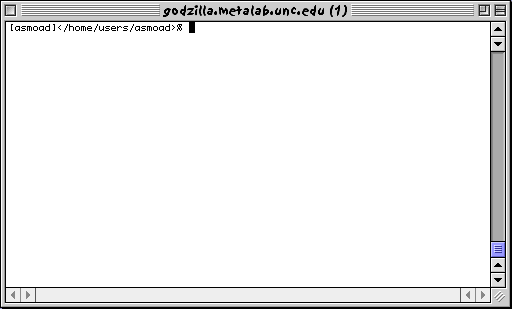
Now issue the cd html (or cd public_html for those of you using isis) to get to your web pages. Then type ls -al to view the files and decide which one you want to edit.
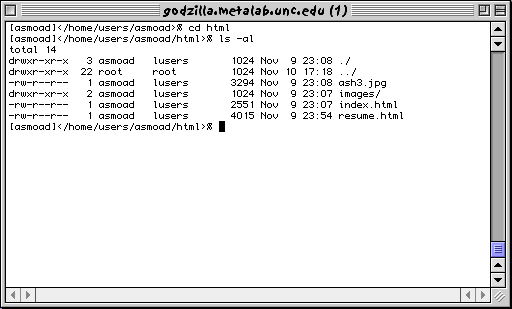
We want to edit her index page, so we type pico index.html. That brings up the source code for index.html in the telnet window. Now we can cause some damage. This is the same text editor your e-mail client, pine, uses, so all the commands should be familar to you.
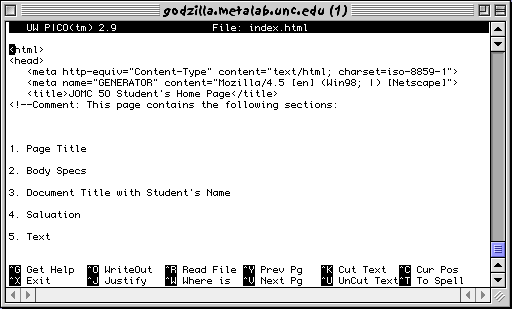
To save and exit, simply pretend you're sending an e-mail and press Control and X.
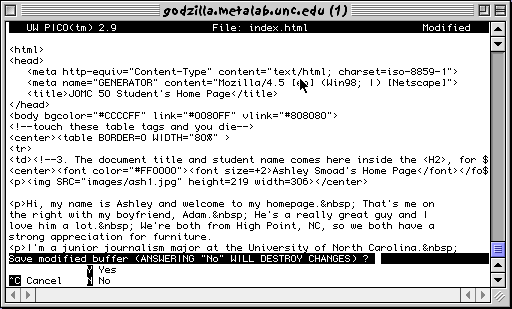
Answer yes to this, then press Return to accept the file's name. Viola! We've just changed the index page online! FTP everything back up and check the page in a browser. The changes are instantaneous. Total coolness! Okay, you can stop playing pretend now.
|
